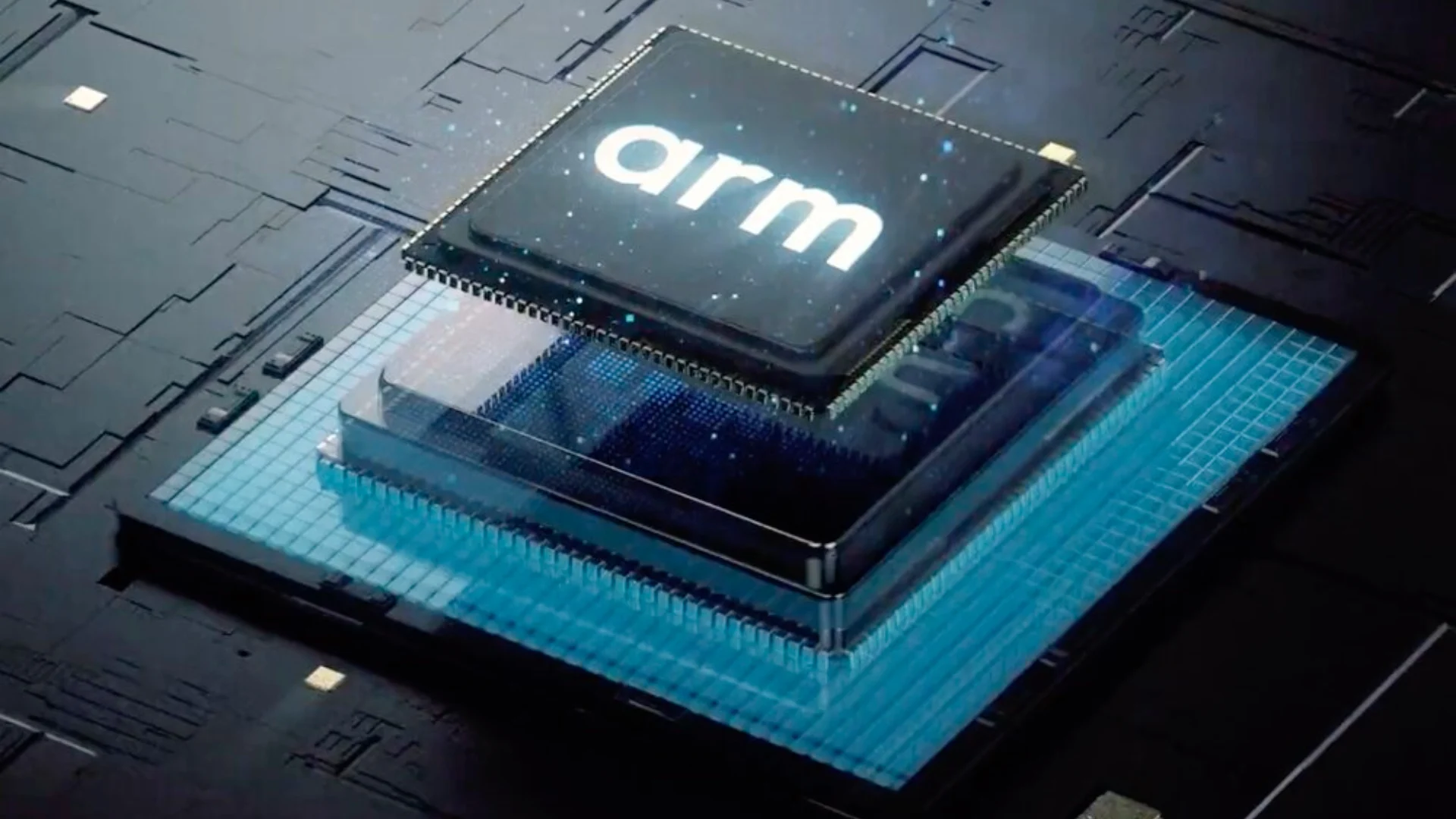
Reverse ARMassembly-0
Hello back again me!! Today we are going to be reversing ARM-Assembly. I should say that; I am not so familiar with ARM but with the help of documentation, we will solve it.
There will be a serie about these concepts, thus stay tuned!!
First of all, let me read the challenge.
Description:
What integer does this program print with arguments 182476535 and 3742084308? File:
chall.S Flag format: picoCTF{XXXXXXXX} -> (hex, lowercase, no 0x, and 32 bits. ex. 5614267 would be picoCTF{0055aabb})
There are two integers:
- 182476535
- 3742084308
Awesome!
You can check this challenge on PicoCTF-ARM
Analyzing the file
We can wget this file to my terminal. In order to analyze this file we can use vim or other text editor, and we know that this file was written in Assembly.
Let me open the file to be analyzed:
main:
stp x29, x30, [sp, -48]!
add x29, sp, 0
str x19, [sp, 16]
str w0, [x29, 44]
str x1, [x29, 32]
ldr x0, [x29, 32]
add x0, x0, 8
ldr x0, [x0]
bl atoi
mov w19, w0
ldr x0, [x29, 32]
add x0, x0, 16
ldr x0, [x0]
bl atoi
mov w1, w0 # W1 ---> 182476535
mov w0, w19 # w0 ---> 3742084308
bl func1
mov w1, w0
adrp x0, .LC0
add x0, x0, :lo12:.LC0
bl printf
mov w0, 0
ldr x19, [sp, 16]
ldp x29, x30, [sp], 48
ret
Luckily, we have main function which makes it easier for us to analyze the instructions even though, we know there were given two integers.
I had already commented two integers.
In the reverse order the integers were already given.
mov w1, w0 ; the first integer has been thrown to w1
mov w0, w19 ; the second intger has been thrown to w0
Awesome! Now, we are seeing that after the instruction being called
bl, func ; bl ---> branch and link
Let me analyze func1!
func1:
sub sp, sp, #16
str w0, [sp, 12]
str w1, [sp, 8]
ldr w1, [sp, 12]
ldr w0, [sp, 8]
cmp w1, w0
bls .L2
ldr w0, [sp, 12]
b .L3
.L2:
ldr w0, [sp, 8]
.L3:
add sp, sp, 16
ret
sp --> SP (or R13) is the stack pointer
Let me analyze these instructions ASM
str w0, [sp, 12] ;W0 --> 3742084308
str w1, [sp, 8] ;W1 --> 182476535
ldr w1, [sp, 12]
ldr w0, [sp, 8]
cmp w1, w0
bls .L2
ldr w0, [sp, 12]
We know that W0 is the input integer from the uer str –> store , thus this means that 12 bytes offset is stored to W0. It also stores 8 bytes to W1
After the instruction we can see that ldr —> Load a data in specified address (label) into register. It loads 12 bytes to *W1*, and it loads 8 bytes to *W0* when the process is finished
it compares between two integers. Comparison between W1 and W0
Do not forget!!
load the value at offset 12 on the stack into w1 is equal to ldr w1, [sp, 12]
load the value at offset 8 on the stack into w0 is equal to ldr w0, [sp,8]
If you are familiar with x32/86 Assembly, you just need to research this!
There is another function called L2 let me overview this in my mind. This function will give us the solution.
.L2:
ldr w0, [sp, 8] ; ldr --> Load a data in specified address (label) into register
.L3:
add sp, sp, 16
ret
At .L2 we load a value from the stack at offset 8 into the variable w0 and continue execution back in func1. In .L3 we just add 16 back to sp,
ie. we fill the stack back again.
When we do a comparison we can see that the greatest value shall be called, but let me check…
bls .L2 ; Branch on Lower than or Same
ldr w0, [sp, 12]
b .L3 ; b --> branch(moves in x86 assembly )
It branches .L3 as return and it filles 16 bytes as offset.
W0 will be loaded and printed out!!
W0 — > 3742084308, we need to convert this in 32 bits hex as we read before.
We also should denote that 32 bits We can use bit python knowledge.
value = 3742084308
print(f"The answer is 0x8{value}")
The output:
The answer is 0xdf0bacd4
You should consider that the answer should be given as non 0x —> picoCTF{df0bacd4}
Thank you so much for reading this write up. It was great to learn new stuff.
Seeyaa