Are you ready to dive into the exciting world of Linux and discover your perfect flavor? If the answer is yes, then you’ve come to the right place! Welcome to our blog.

Introduction
Welcome to my blog, where I’ll explore the exciting world of Linux distros. From user-friendly Ubuntu to developer-friendly Debian, cutting-edge Fedora, community-supported CentOS, and highly customizable Arch Linux - I’ll guide you through the most popular distros, their advantages, and disadvantages, and help you find the perfect one for your needs. Whether you’re a beginner or an experienced user, let’s dive in and discover the best Linux flavor!
What are Linux Flavors (Distributions)?
Linux flavors, or distros, are like different flavors of ice cream - they all have unique tastes and appeal to others. Just like how you might prefer chocolate over vanilla or strawberry over mint, Linux distros are customized and packaged to meet different users’ specific needs and preferences.
With Linux being open-source, anyone can modify and distribute their operating system version. This has led to various distros catering to multiple needs, from beginners to advanced users. Whether you want a distro that’s easy to use or provides the latest software updates and features, there’s a Linux distro out there.
But what makes Linux distros stand out is their cost - they’re usually free or available at a meager price. That’s right; you can try out different Linux flavors without breaking the bank. And with a package manager that makes it easy to download and install software applications, you can customize your Linux distro to meet your specific needs.
So, if you’re tired of the same old flavors of operating systems and want to try something new, give Linux distros a try. Who knows, you might find your unique favorite flavor of OS!

I prefer chocolate flavor more among all 😃
Which one to Choose?
Ubuntu:
Ubuntu is a popular and user-friendly Linux distro based on Debian. It is known for its easy-to-use interface and extensive software library. It comes in several flavors, including a standard desktop version, a server version, and a lightweight version for older hardware.
👉️ To learn more, use this link.

➡️ Advantages:
- Beginner-friendly: Ubuntu is one of the most popular Linux distros and is designed to be user-friendly, with a simple and intuitive interface.
- Vast software library: Ubuntu has a huge software repository with thousands of applications available for installation.
- Long-term support: Ubuntu releases LTS (Long Term Support) versions that are supported for up to five years, providing stability and security updates.
➡️ Disadvantages:
- Can be resource-intensive: Ubuntu is a relatively resource-intensive operating system and may not perform as well on older hardware.
- Some privacy concerns: Ubuntu has been criticized for using data collection and telemetry, which some users may find intrusive.
Debian:
Debian is a stable and reliable Linux distro popular among developers. It has a large and active community that maintains and updates its packages, ensuring they are always up-to-date and secure.
👉️ To learn more, use this link.

➡️ Advantages:
- Stable and secure: Debian is known for its stability and security, making it a popular choice for servers and mission-critical applications.
- Highly customizable: Debian is highly customizable, allowing users to install only the necessary packages and customize the system to their preferences.
- Vast software library: Debian has an extensive software library with thousands of packages available for installation.
➡️ Disadvantages:
- Can be difficult for beginners: Debian can be more difficult for beginners to use due to its focus on stability and advanced configuration options.
- Debian’s stable release may include older software versions, which may not have the latest features or security updates.
Fedora:
Fedora is a cutting-edge Linux distro that provides the latest software updates and features. It is maintained by Red Hat, a company specializing in open-source software. It is often used as a testing ground for new features that eventually make their way into Red Hat’s enterprise offerings.
👉️ To learn more, use this link.

➡️ Advantages:
- Cutting-edge software: Fedora is a bleeding-edge Linux distribution with the latest software and technologies.
- Excellent support for developers: Fedora is often used by developers for its support of programming languages and tools.
- Highly customizable: Fedora provides high customization options for advanced users.
➡️ Disadvantages:
- Not as user-friendly for beginners: Fedora can be more difficult, with a more complex installation process and advanced configuration options.
- Shorter support cycles: Fedora releases are only supported for 13 months, which can be inconvenient for users who require long-term stability.
CentOS:
CentOS is a community-supported Linux distro ideal for server use. It is based on Red Hat Enterprise Linux (RHEL) and provides a stable and secure platform for running web servers, databases, and other enterprise applications.
👉️ To learn more, use this link.
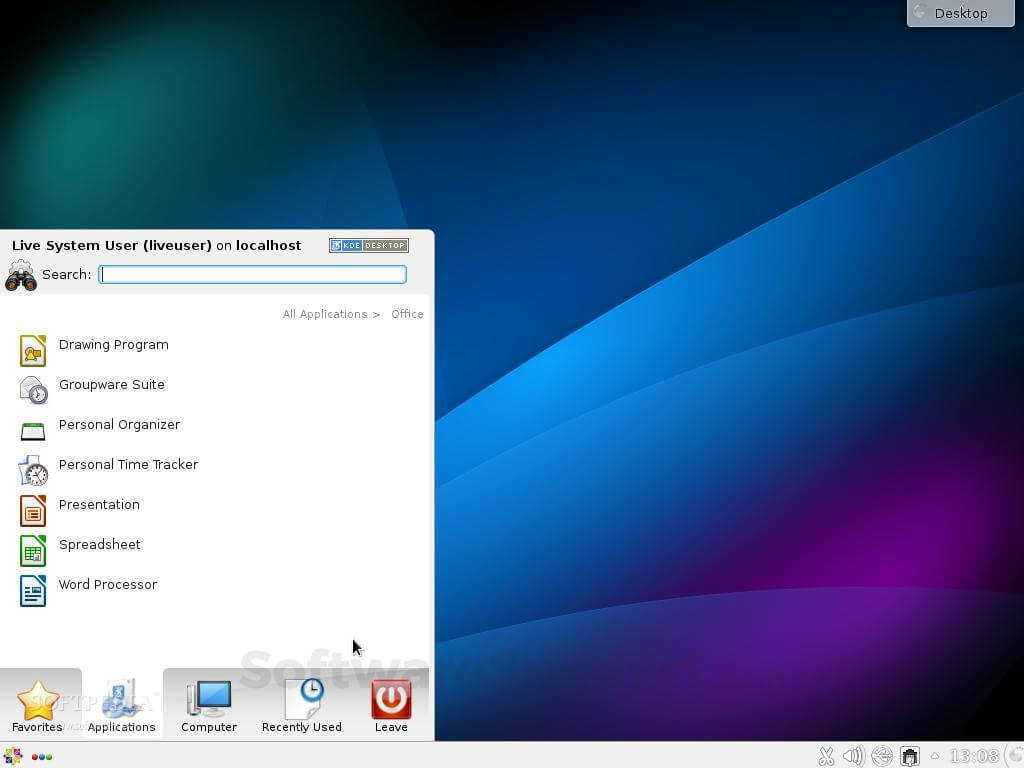
➡️ Advantages:
- Highly stable: CentOS is based on the stable release of Red Hat Enterprise Linux and is known for its stability and reliability.
- Excellent support for server environments: CentOS is often used for servers and enterprise applications due to its stability and support for enterprise software.
- Long-term support: CentOS releases are supported for up to 10 years, providing long-term stability.
➡️ Disadvantages:
- Not as up-to-date as other distros: CentOS focuses on stability and may not include the latest software versions or features.
- Not as beginner-friendly: CentOS can be more difficult for beginners due to its focus on enterprise environments and advanced configuration options.
Arch Linux:
Arch Linux is a highly customizable and lightweight Linux distro designed for advanced users. It has a rolling release model, meaning users can receive the latest software updates as soon as they become available.
👉️ To learn more, use this link.

➡️ Advantages:
- Highly customizable: Arch Linux is highly customizable, allowing users to configure the system to their preferences.
- Up-to-date software: Arch Linux includes the latest software versions and updates, making it a popular choice for bleeding-edge users.
- Lightweight: Arch Linux is known for its efficiency and lightweight footprint, making it suitable for older hardware.
➡️ Disadvantages:
- Steep learning curve: Arch Linux can be difficult for beginners due to its complex installation process and advanced configuration options.
- Can be unstable: Arch Linux’s focus on bleeding-edge software means that updates may not always be stable or bug-free.
Mint:
Mint is a user-friendly Linux distro based on Ubuntu. It comes with a pre-installed set of software applications and utilities that make it easy to use.
👉️ To learn more, use this link.

➡️ Advantages:
- User-friendly: Linux Mint is designed to be easy to use, with a familiar interface similar to Windows.
- Low resource usage: Linux Mint is known for its efficient use of system resources, making it suitable for older hardware.
- Comprehensive software manager: The Mint Software Manager provides a simple, user-friendly way to manage and install the software.
➡️ Disadvantages:
- Some software compatibility issues: Linux Mint is based on Ubuntu, but some software packages may not be compatible or require additional configuration.
- Less frequent updates: Linux Mint is based on a stable release of Ubuntu, so updates are less regular and may not include the latest software versions.
openSUSE:
openSUSE is a community-supported Linux distro that provides a stable and secure platform for desktop and server use. It is known for its easy-to-use YaST system management tool, which allows users to configure and manage their system settings easily.
👉️ To learn more, use this link.
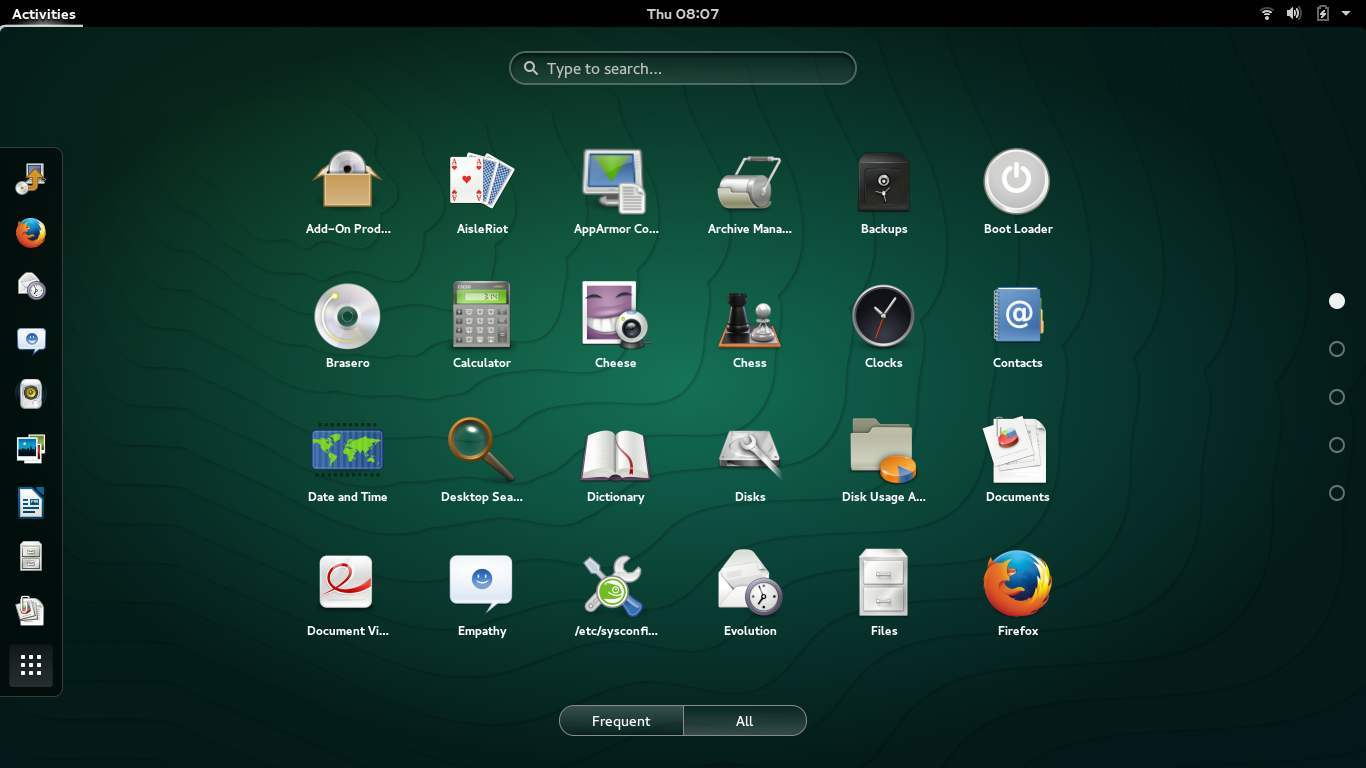
➡️ Advantages:
- Stable and secure: OpenSUSE is known for its stability and security, making it a popular choice for servers and mission-critical applications.
- User-friendly: OpenSUSE is designed to be easy to use, with a simple and intuitive interface.
- Excellent support for developers: OpenSUSE provides excellent support for programming languages and tools, making it a popular choice.
➡️ Disadvantages:
- Smaller software library: OpenSUSE has a smaller software library compared to some other Linux distros, which may limit the availability of specific software packages.
- Shorter support cycles: OpenSUSE releases are only supported for 18 months, which may not provide sufficient long-term stability for some users.
Manjaro:
Manjaro is an Arch Linux-based Linux distro designed for beginners and intermediate users. It provides a user-friendly interface and a pre-installed set of software applications that make it easy to use.
👉️ To learn more, use this link.
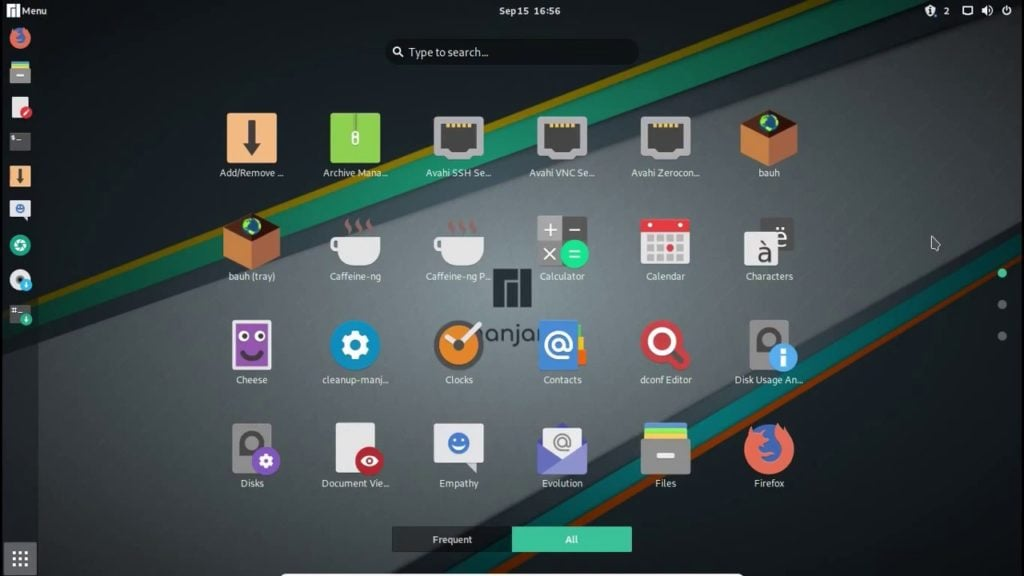
➡️ Advantages:
- Beginner-friendly: Manjaro Linux is designed to be easy to use, with a simple and intuitive interface.
- Up-to-date software: Manjaro Linux includes the latest software versions and updates, making it suitable for bleeding-edge users.
- User-friendly installer: Manjaro Linux includes a user-friendly installer that simplifies installation.
➡️ Disadvantages:
- Smaller software library: Manjaro Linux has a smaller software library compared to some other Linux distros, which may limit the availability of specific software packages.
- Less stable than some other distros: Manjaro Linux’s focus on providing up-to-date software may be less stabdurablen others.
Elementary OS:
Elementary OS is a user-friendly and visually appealing Linux distro based on Ubuntu. It comes with a set of custom-built applications and a sleek interface, making it a popular choice for a modern and elegant operating system.
👉️ To learn more, use this link.

➡️ Advantages:
- Beautiful and intuitive user interface: elementary OS has a beautiful and intuitive user interface, making it easy for beginners and appealing to advanced users.
- Lightweight: elementary OS has a lightweight footprint, making it suitable for older hardware.
- Focus on privacy and security: elementary OS includes several privacy and security features to protect users’ data.
➡️ Disadvantages:
- Limited software library: elementary OS has a smaller software library than some other Linux distros, which may limit the availability of specific software packages.
- Less customizable: elementary OS is less customizable than other Linux distros, which may not suit advanced users.
Zorin OS:
Zorin OS is a user-friendly Linux distro designed to look and feel like Windows. It comes with a pre-installed set of software applications and utilities that make it easy to use.
👉️ To learn more, use this link.

➡️ Advantages:
- User-friendly: Zorin OS is designed to be easy for beginners, with a familiar Windows-like interface.
- Large software library: Zorin OS has an extensive software library, making it easy to find and install applications.
- Customizable: Zorin OS includes several customization options, allowing users to personalize their desktop experience.
➡️ Disadvantages:
- Limited hardware support: Zorin OS may not work well with some configurations, particularly older or less common hardware.
- Limited community support: Zorin OS has a smaller community than some other Linux distros, which may limit the availability of support resources.
Kali Linux:
Kali Linux is a Linux distro designed for penetration testing and digital forensics. It has a wide range of security tools, making it a popular choice for cybersecurity professionals and enthusiasts.
👉️ To learn more, use this link.
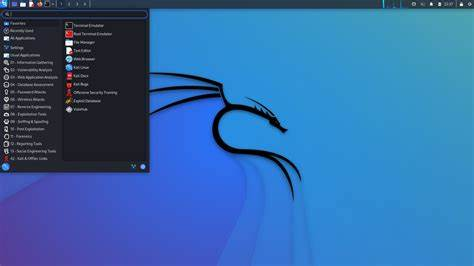
➡️ Advantages:
- Powerful security testing tools: Kali Linux is specifically designed for penetration testing and has a suite of powerful security testing tools.
- Extensive community support: Kali Linux has a large and active community of security professionals and enthusiasts who contribute to the distro’s development and provide support to users.
- Customizable: Kali Linux is highly customizable, allowing users to tailor it to their specific security testing needs.
➡️ Disadvantages:
- Not suitable for general use: Kali Linux is designed for security testing and is not recommended for public use as a daily driver. The tools included in Kali Linux can be dangerous if misused.
- Steep learning curve: Kali Linux requires technical expertise to use effectively, and beginners may find it challenging.
Parrot OS:
Parrot OS is a Linux distro similar to Kali Linux in that it is designed for penetration testing and cybersecurity. It also comes with a range of security tools and utilities that make it a popular choice for security professionals and enthusiasts.
👉️ To learn more, use this link.

➡️ Advantages:
- Security-focused: Parrot OS is designed with security in mind and comes with several security tools for penetration testing, digital forensics, and cryptography.
- Lightweight: Parrot OS’s lightweight footprint suits older hardware and resource-constrained environments.
- User-friendly: Parrot OS has a user-friendly interface and is easy to use for beginners.
➡️ Disadvantages:
- Limited software library: Parrot OS has a smaller software library than some other Linux distros, which may limit the availability of specific software packages.
- Limited community support: Parrot OS has a smaller community than some other Linux distros, which may limit the availability of support resources.
Closure
In conclusion, these top 12 Linux flavors offer users various choices, each with unique features and advantages. Whether you’re a beginner or an experienced user, there’s a Linux distro out there that can meet your specific needs. Ultimately, the best Linux flavor for you will depend on your requirements and preferences. If you’re looking for a user-friendly and reliable Linux distro, Ubuntu or Mint might be a good choice. Debian or CentOS might be a better fit if you’re a developer looking for a stable and secure platform. For advanced users who want a highly customizable operating system, Arch Linux or Manjaro might be the best option. And for those interested in cybersecurity, Kali Linux or Parrot OS are popular choices. Researching and trying out different Linux flavors is essential to find the one that best suits your needs.
I hope you found this blog a valuable resource in exploring the world of Linux distributions. Whether you are a beginner or an experienced user, I trust that you have gained valuable insights into the advantages and disadvantages of each distribution.
If you enjoyed this blog and would like to learn more, I invite you to connect with me on LinkedIn at
Following me, you can access future blogs, walkthroughs, and articles on various technology-related topics.
Thank you for reading, and I hope you continue to explore and enjoy the wonderful world of technology with me!