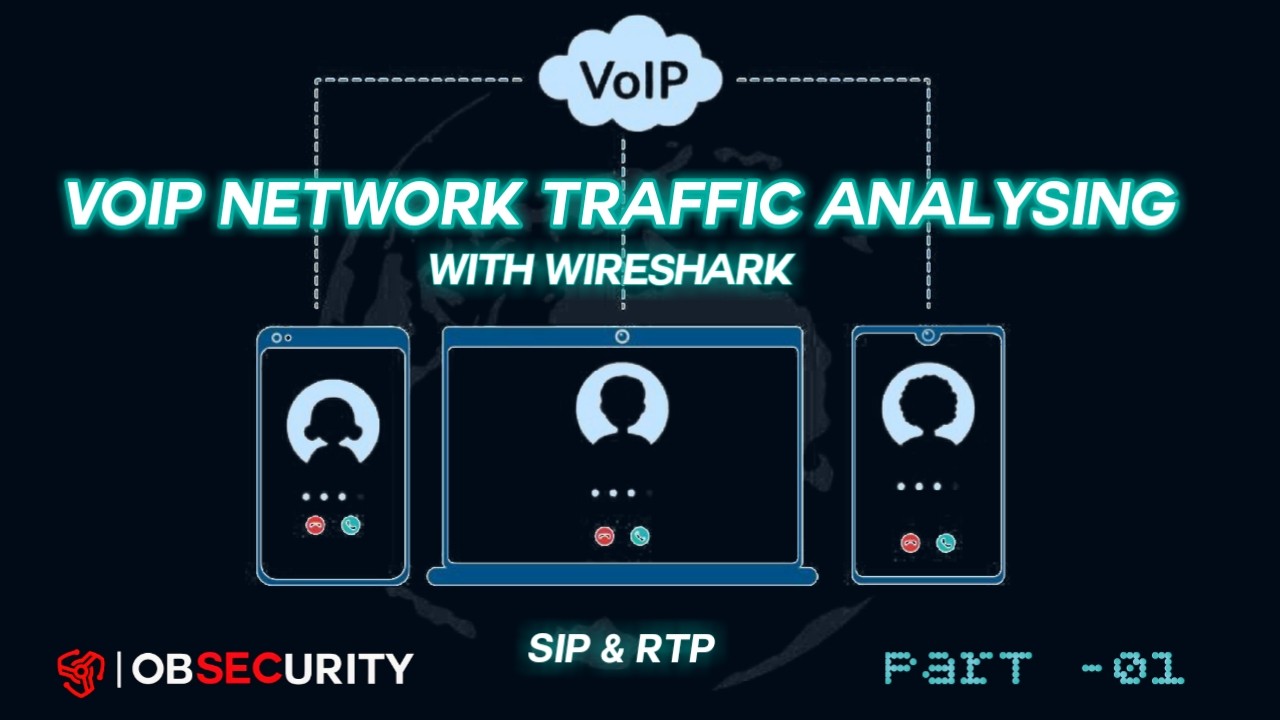
Analyzing VoIP Traffic with Wireshark: Unveiling Insights for Enhanced Communication Security
Introduction:
VoIP (Voice over Internet Protocol) has revolutionized the way we communicate, enabling cost-effective and flexible voice and video calls over the internet. However, as with any digital communication technology, VoIP is vulnerable to various security threats. To ensure the confidentiality, integrity, and availability of your VoIP infrastructure, conducting traffic analysis using tools like Wireshark is essential. In this blog, we will explore the power of Wireshark in analyzing VoIP traffic and uncovering insights that can enhance your communication security.
Understanding VoIP Traffic Analysis:
VoIP traffic analysis involves capturing, inspecting, and interpreting the network packets exchanged during VoIP calls. By analyzing these packets, you can gain valuable insights into the quality, performance, and security of your VoIP infrastructure. Wireshark, a popular open-source network protocol analyzer, provides a comprehensive platform for capturing and dissecting VoIP traffic.
Analyzing VoIP Traffic with Wireshark:
1. Capturing Packets:
Wireshark allows you to capture packets on the network interface where the VoIP traffic is flowing. Start Wireshark, select the appropriate network interface, and begin capturing packets. Ensure that you are capturing the packets during an active VoIP call for accurate analysis.
2. Filtering VoIP Packets:
VoIP traffic analysis involves filtering out non-VoIP packets to focus on the relevant data. Use Wireshark’s display filters to isolate VoIP packets based on protocols such as Real-Time Transport Protocol (RTP), Session Initiation Protocol (SIP), or H.323. Applying these filters will streamline your analysis and provide a clear view of the VoIP traffic.
3. Analyzing Call Quality:
VoIP calls heavily rely on network performance. Wireshark allows you to assess call quality by analyzing metrics such as delay, jitter, and packet loss. Using the RTP stream analysis feature, Wireshark provides statistical information and graphs that help identify potential issues affecting call quality. High jitter, excessive delay, or significant packet loss can indicate network congestion or other quality-related problems.
4. Detecting Security Threats:
Wireshark’s powerful analysis capabilities enable the detection of potential security threats in VoIP traffic. By examining the SIP messages, you can identify anomalies such as unauthorized access attempts, brute-force attacks, or suspicious call routing. Additionally, analyzing the media packets (RTP) can uncover potential eavesdropping attempts or unauthorized media interception.
5. Troubleshooting VoIP Issues:
When VoIP issues arise, Wireshark can be an invaluable troubleshooting tool. By analyzing the captured packets, you can identify the root cause of problems such as call drops, audio quality degradation, or registration failures. Analyzing the SIP signaling can provide insights into server responses, error codes, and potential misconfigurations.
6. Encryption and Security Analysis:
Wireshark supports decryption of encrypted VoIP traffic using Transport Layer Security (TLS) or Secure Real-time Transport Protocol (SRTP). By configuring the decryption keys in Wireshark, you can analyze the decrypted packets and inspect the contents for potential security vulnerabilities, ensuring that encryption is properly implemented in your VoIP infrastructure.
I uploaded a video on Youtube
Conclusion:
VoIP traffic analysis with Wireshark is a powerful approach to enhance the security and performance of your communication channels. By capturing and dissecting VoIP packets, you can gain valuable insights into call quality, detect security threats, troubleshoot issues, and ensure proper encryption implementation. Wireshark’s extensive features and robust analysis capabilities make it an indispensable tool for any organization or individual relying on VoIP technology. Stay proactive in monitoring and analyzing your VoIP traffic with Wireshark to safeguard your communication and maintain optimal performance.