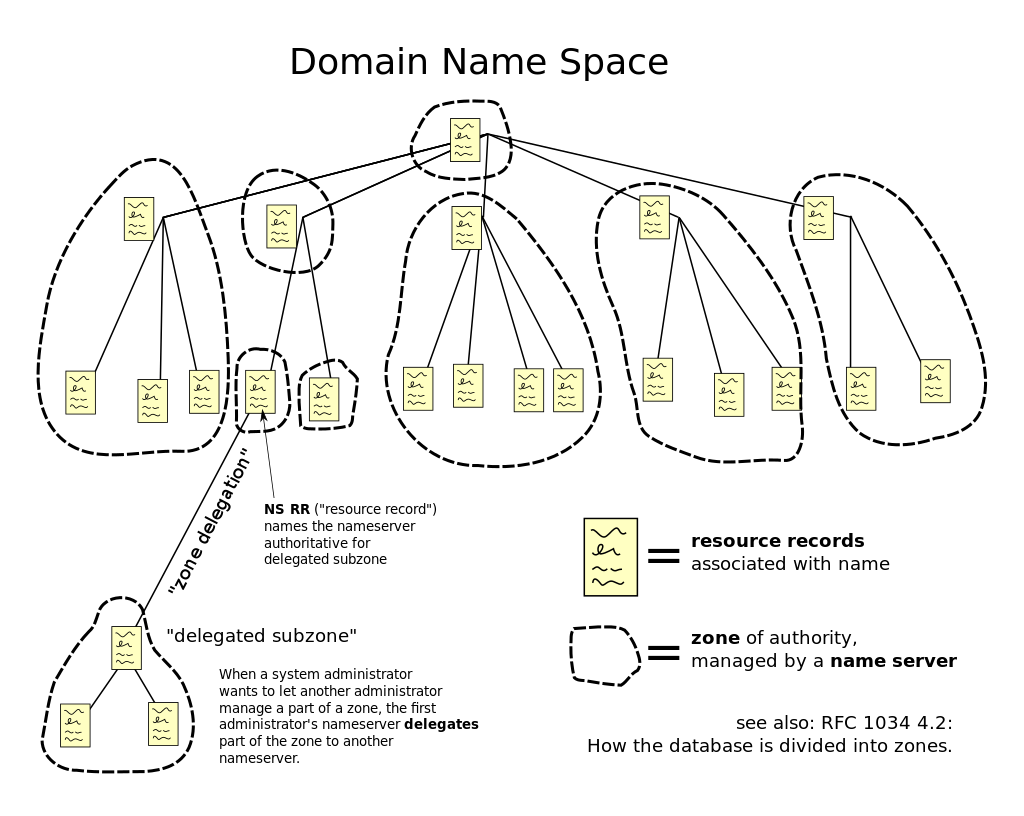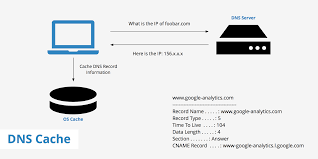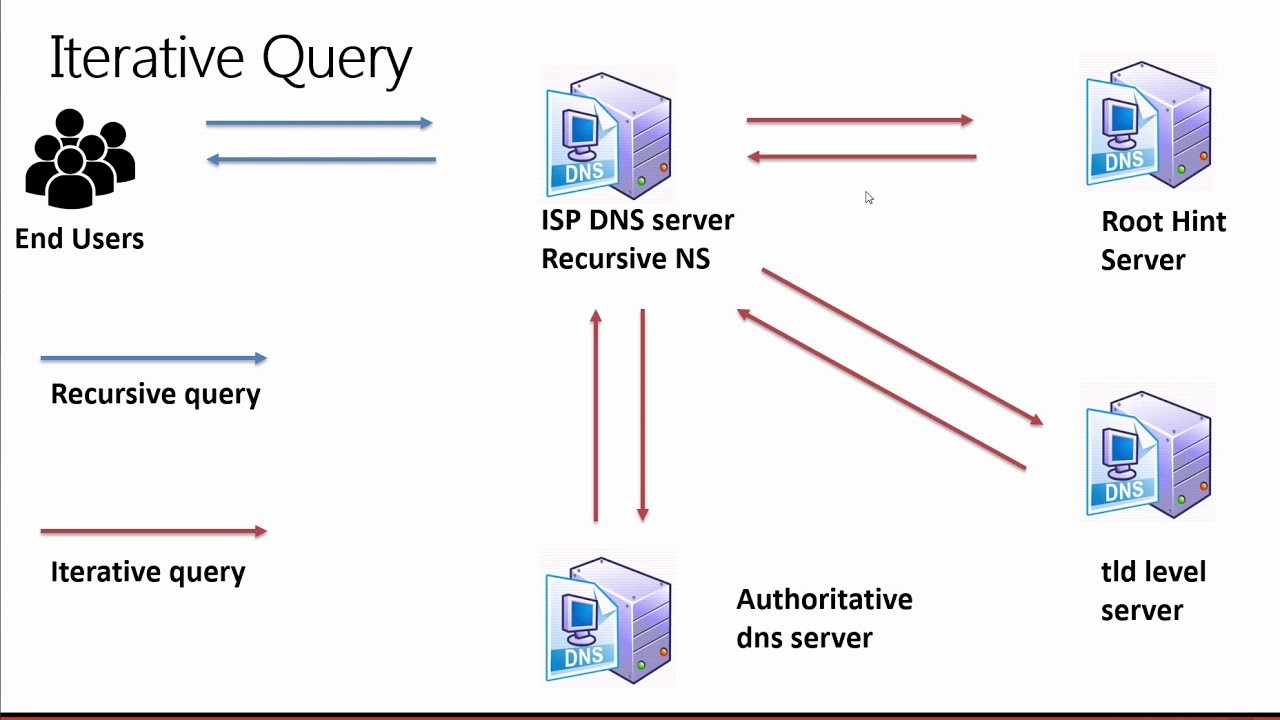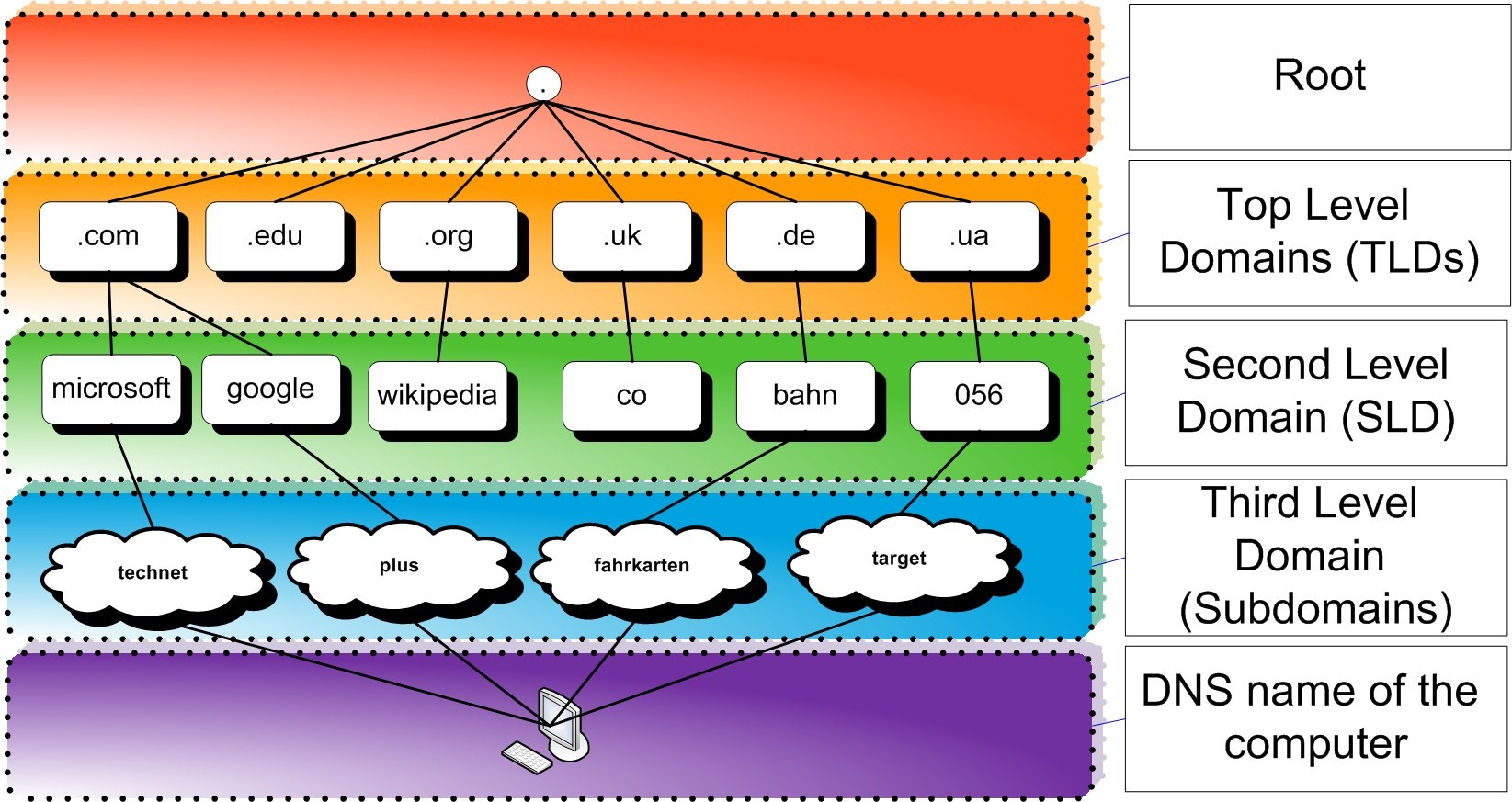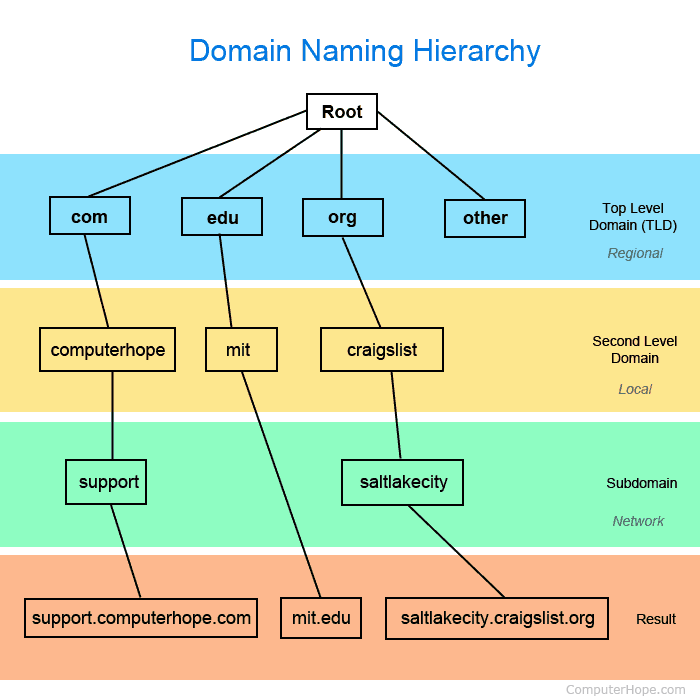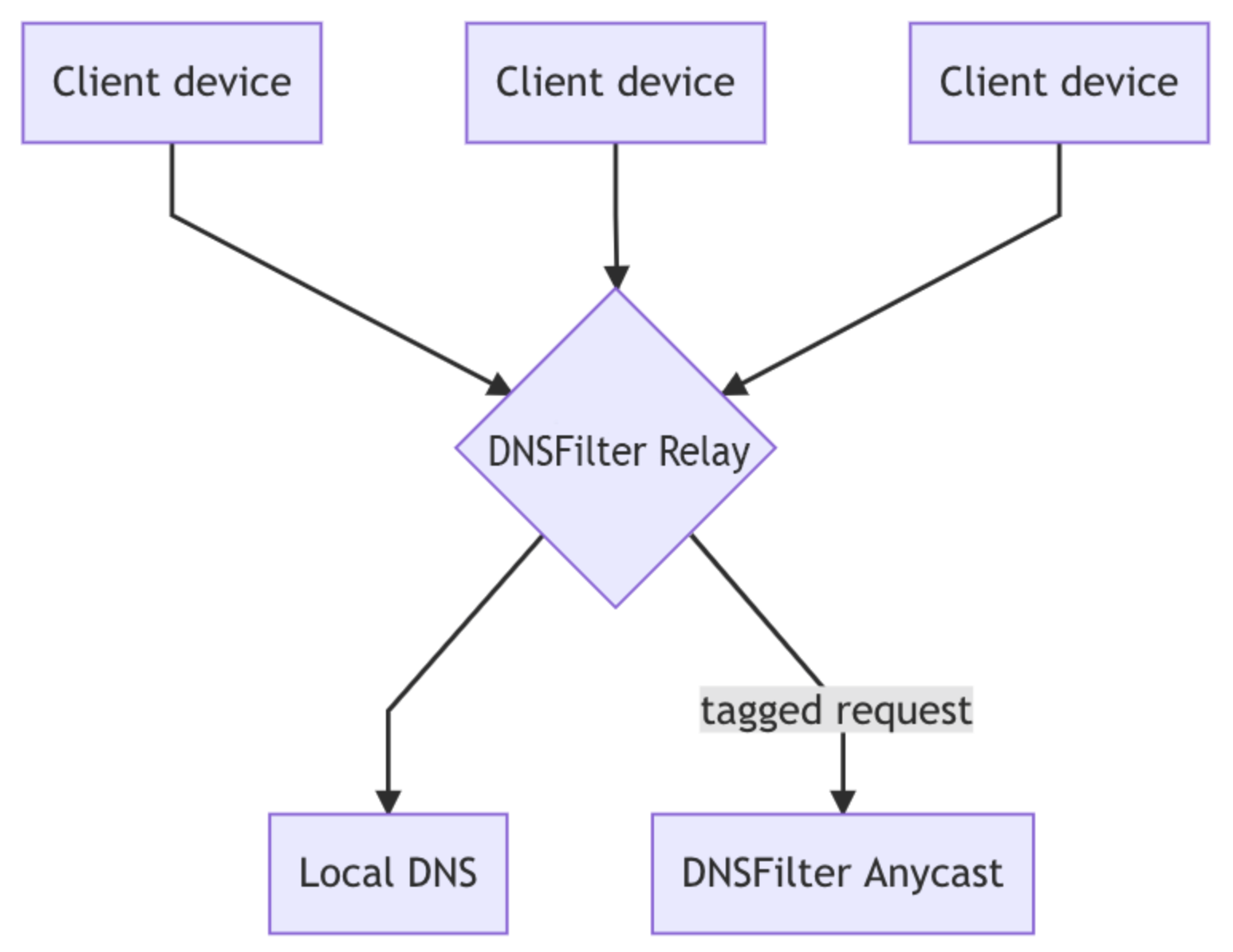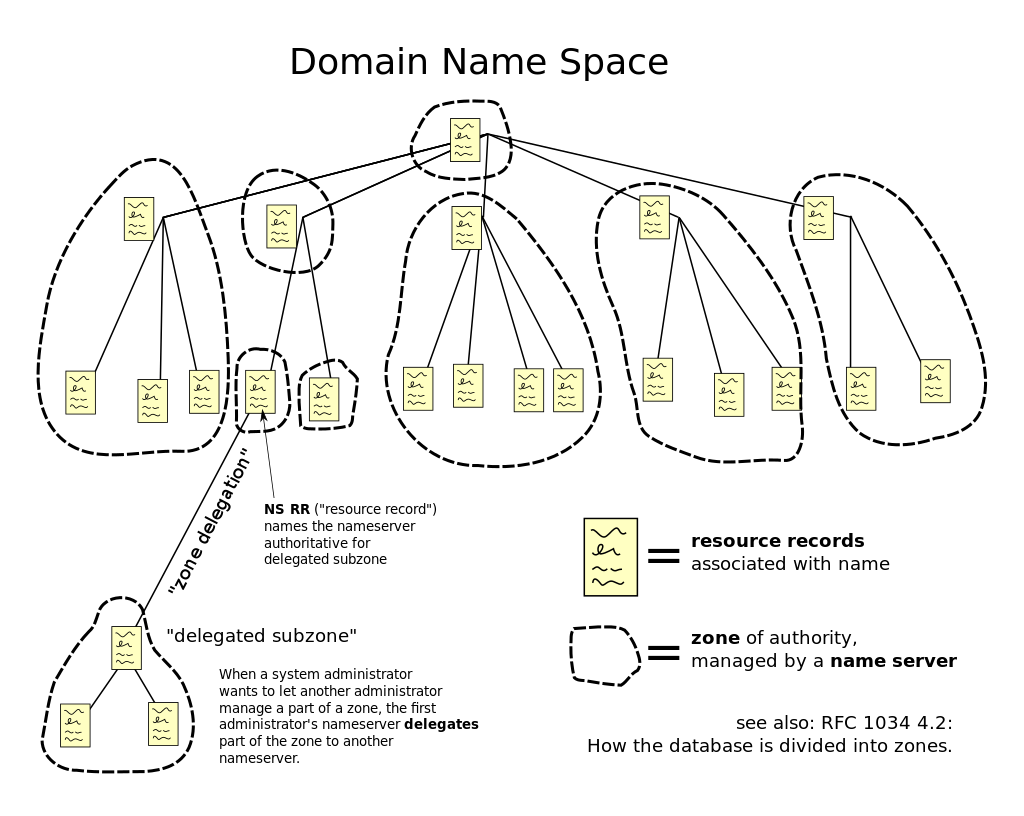
Local DNS Cache
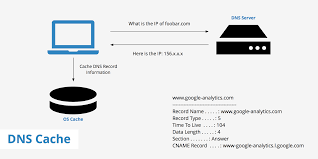
A part of the operating system or networking software on your computer called the local DNS cache keeps track of recently answered DNS requests. Your computer uses the DNS resolution mechanism to determine the matching IP address when you use a domain name to visit a website or other online resource. Your computer temporarily retains the outcomes of previous DNS queries in its local DNS cache to speed up this process and lessen the burden on external DNS servers.
The local DNS cache operates as follows:
DNS query: Your computer launches a DNS query to determine the IP address associated with a domain name when you input it in your web browser or any other program that needs network connectivity.
A computer initially examines its local DNS cache to determine whether it already has the IP address for the requested domain saved before contacting external DNS servers. Your computer can utilize an IP address immediately and without additional inquiry if it is present in the cache and hasn’t expired. Due to the lack of additional network queries, the procedure is greatly sped up.
Cache Expiry: DNS entries are assigned a time-to-live (TTL) value. This TTL outlines the amount of time that the information should be regarded as valid. The DNS record is deleted from the local cache after the TTL has passed, and any further requests for that domain will result in a new DNS resolution.
Updates to the local cache can be made if the TTL hasn’t run out and the IP address is needed (for instance, if the hosting of the website has changed). The new IP address can be retrieved via the DNS server.
Missed Cache: Your computer sends a DNS query to a recursive DNS server supplied by your ISP if the domain’s IP address is not discovered in the local cache or if the cached record has expired. By contacting the proper DNS servers as specified in the preceding answer, this server manages the DNS resolution procedure.
Significant advantages in terms of effectiveness and performance are provided by the local DNS cache. It increases the responsiveness of your network queries, lessens the pressure on external DNS servers, and improves your surfing experience overall. To guarantee you always have access to the most recent information for domain name resolutions, the cache should be renewed on a regular basis. This is crucial when websites’ IP addresses change or when you have connectivity troubles caused by DNS issues.
Recursive DNS Server
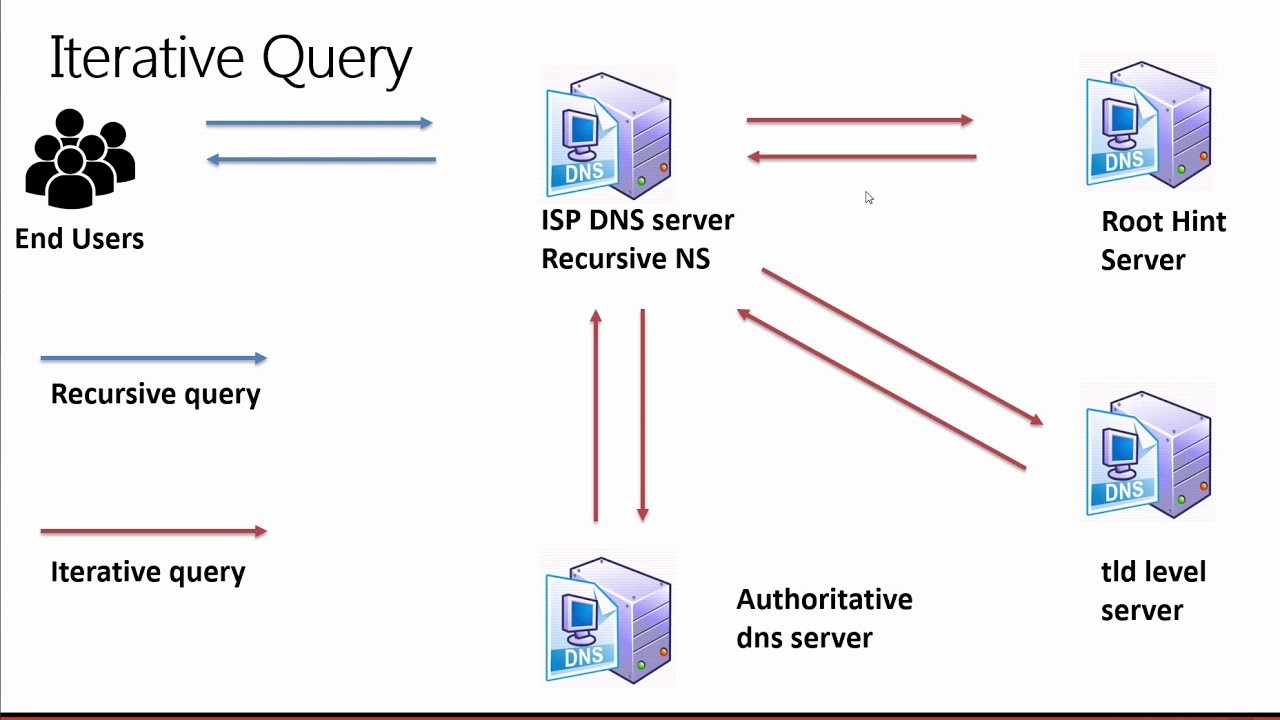
Recursive DNS servers, commonly referred to as resolvers, are an essential part of the DNS infrastructure. Its major job is to carry out the whole conversion of a human-readable domain name (such as www.example.com) into the associated IP address. This entails repeatedly requesting information from different DNS servers until the last IP address is discovered.
A recursive DNS server operates as follows:
Initial Query: Your computer sends a request to a recursive DNS server whenever you type a domain name into a web browser or another program. Your Internet service provider (ISP) or another DNS service frequently offers this server.
Root Server Interaction: The recursive DNS server initiates communication with a root DNS server. These root servers can point the resolver to the proper authoritative DNS server for the requested domain since they are knowledgeable about top-level domains (.com,.org,.net, etc.).
TLD Server Request: In response, the root server directs the user to the Top-Level Domain (TLD) DNS server in charge of the particular domain extension. The root server will direct the resolver to the.com TLD server if you query “example.com,” for example.
Authoritative Server Query: The TLD server then directs the recursive DNS server to the authoritative DNS server for the specific domain you’re seeking for (“example.com”). The precise IP address for the domain may be found on the authoritative DNS server.
IP Address Response: The recursive DNS server receives the IP address from the authoritative DNS server once the authoritative DNS server responds with it.
Cache and Response: To swiftly reply to the same query in the future, the recursive DNS server caches the IP address for a certain amount of time (TTL). The IP address is then returned to your computer.
Website Access: Your computer may connect to the relevant web server and receive the web material associated with the domain you entered using the IP address it has learned from the recursive DNS server.
In order to provide you the precise IP address you need to access websites and other online resources, recursive DNS servers manage the challenging task of contacting several DNS servers. By caching DNS records, they also aid in resolution process optimization by lessening the overall burden on the DNS infrastructure and speeding up access to recently visited domains.
Root DNS Servers
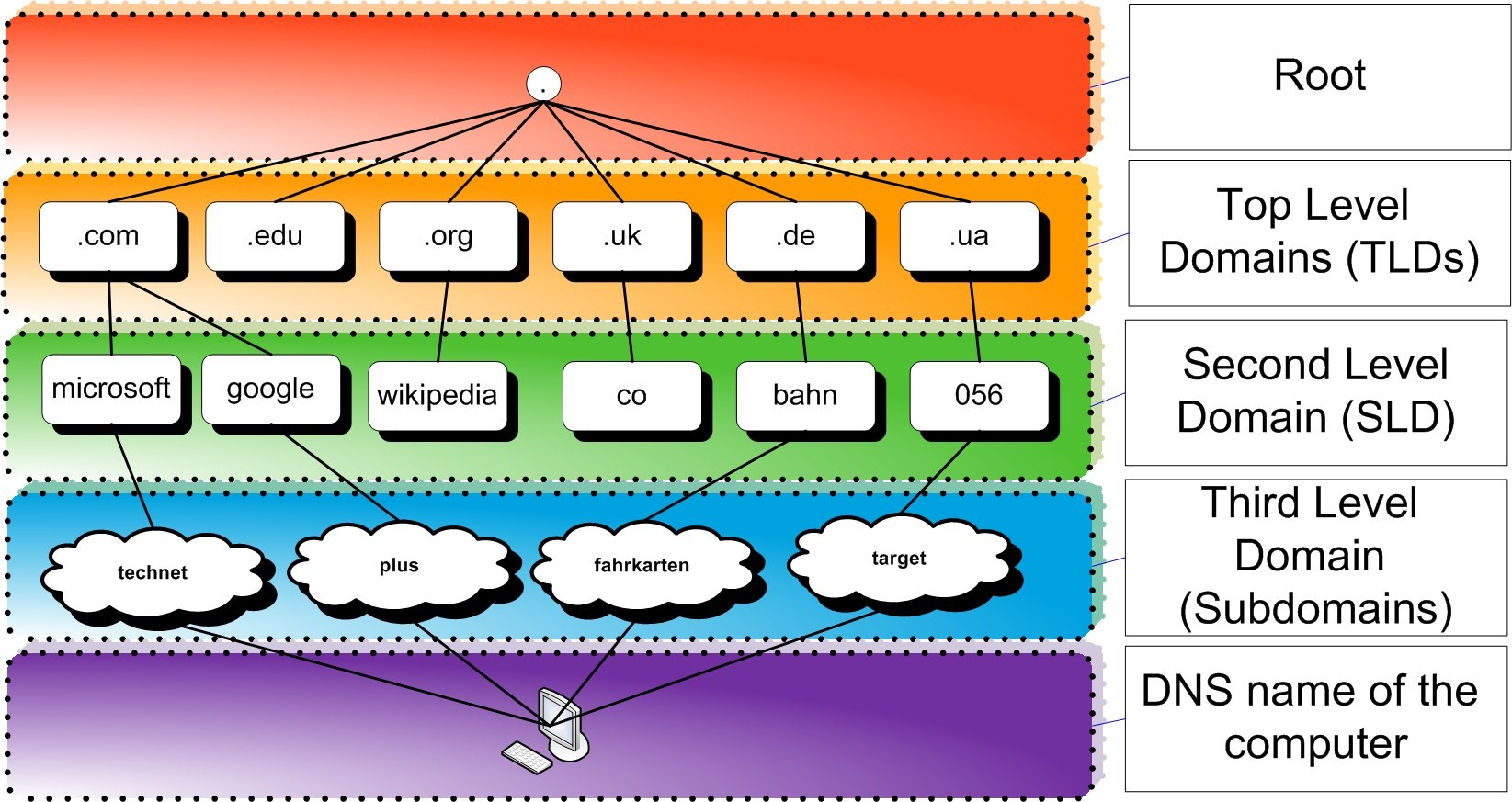
An essential component of the Domain Name System (DNS) architecture are root DNS servers. They are in charge of giving details about the authoritative servers for top-level domains (TLDs) like.com,.org, and.net as well as country-code TLDs like.uk,.jp, and others. They are the highest level of the hierarchical DNS system.
Here are some important details regarding Root DNS servers:
There are 13 separate sets of root DNS servers spread throughout the world. The letters A through M stand in for these servers. To increase redundancy and dependability, there are several occurrences of each letter dispersed over various geographic regions.
Each root DNS server has one or more IP addresses assigned to it. The DNS infrastructure can route requests to the closest accessible server thanks to the anycast nature of these IP addresses, which allow numerous physical servers to share a single IP address.
Database of Root Servers: The IP addresses of these root DNS servers are listed in the DNS setup of a computer or network. Your computer queries one of these servers whenever it wants to resolve a domain name.
Limited Data: The IP addresses and domain names of specific domain names are not stored by root DNS servers. They instead direct users to the proper TLD DNS servers. If you try to resolve “example.com,” for instance, the root server will forward your request to the.com TLD server.
Information that is regarded authoritative: For the DNS root zone, the root DNS servers are taken into account. For each TLD, they keep records of the IP addresses of the authoritative servers.
Updating Root Servers: The Internet Assigned Numbers Authority (IANA) collaborates with the companies in charge of running these servers to maintain the list of root DNS servers. Changes to the list are uncommon and the list is generally stable.
Critical Infrastructure: For the internet to operate correctly, root DNS servers must be available and operating correctly. The capacity to resolve domain names may be greatly hampered if these servers were to go down or become hacked, which would cause a general interruption of internet services.
Distribution and Caching: There are several layers involved in the DNS resolution process, including recursive DNS servers offered by ISPs or other services. To expedite future user searches inside their networks, these servers cache the results received from the root servers.
In conclusion, Root DNS Servers act as the initial DNS resolution point and provide guidance on where to locate authoritative DNS servers for distinct top-level domains. They are essential for guaranteeing that domain names may be converted into IP addresses throughout the internet accurately and effectively.
DNS servers for Top-Level Domains (TLDs)
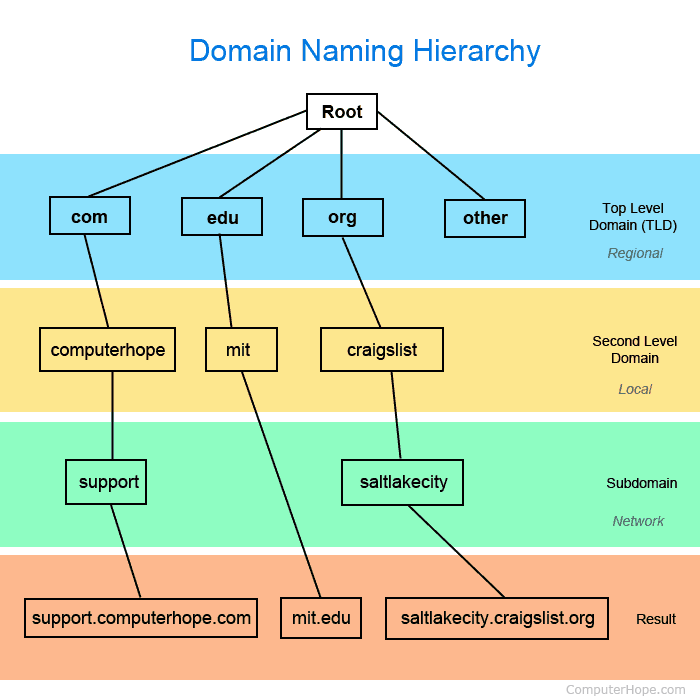
The DNS servers that are in charge of keeping and disseminating data about the domain names contained inside each Top-Level Domain (TLD) on the internet are unique to that TLD. These DNS servers are referred to as authoritative name servers or TLD DNS servers for the specific TLD. Here is how they function:
TLD DNS servers are in charge of keeping track of DNS records that link IP addresses to domain names that fall under their TLD. For instance, the DNS servers for the “.com” TLD are in charge of maintaining the DNS records for domain names like “example.com” and “google.com.”
IP address resolution: A recursive DNS server gets in touch with the TLD’s authoritative DNS servers when it needs to resolve a domain name inside that TLD. The IP address connected to the requested domain name is provided by these servers.
TLD DNS servers are commonly identified via NS (Name Server) entries in the DNS root zone. The IP addresses or hostnames of the authoritative DNS servers for that TLD are listed in these NS records.
Zone Files: Zone files are databases that store DNS entries for the domain names under that TLD, and they are maintained by TLD DNS servers. These records contain MX records (for mail server information), AAAA records (mapping to IPv6 addresses), and A records (mapping domain names to IPv4 addresses).
TTLs and Caching: Just like other DNS records, TLD DNS server records contain Time-To-Live (TTL) values. These values specify how long a DNS resolver may cache the data before it has to be refreshed. This caching expedites DNS resolution and lessens the stress on TLD DNS servers.
High Availability: To guarantee dependability and accessibility, TLD DNS servers are frequently dispersed throughout a number of distinct physical places and run by various firms. DNS requests may also be sent to the closest accessible server using anycast technology.
Updates and Changes: When domain name registrations or changes take place inside a TLD, DNS servers for that TLD must be updated. This may involve alterations to DNS entries, IP addresses, and name server data.
It’s crucial to remember that TLD DNS servers are organized in a hierarchical fashion, with root DNS servers pointing to the specific TLDs’ authoritative name servers. DNS resolution on the internet is dispersed and effective thanks to this hierarchical structure.
Response Relay
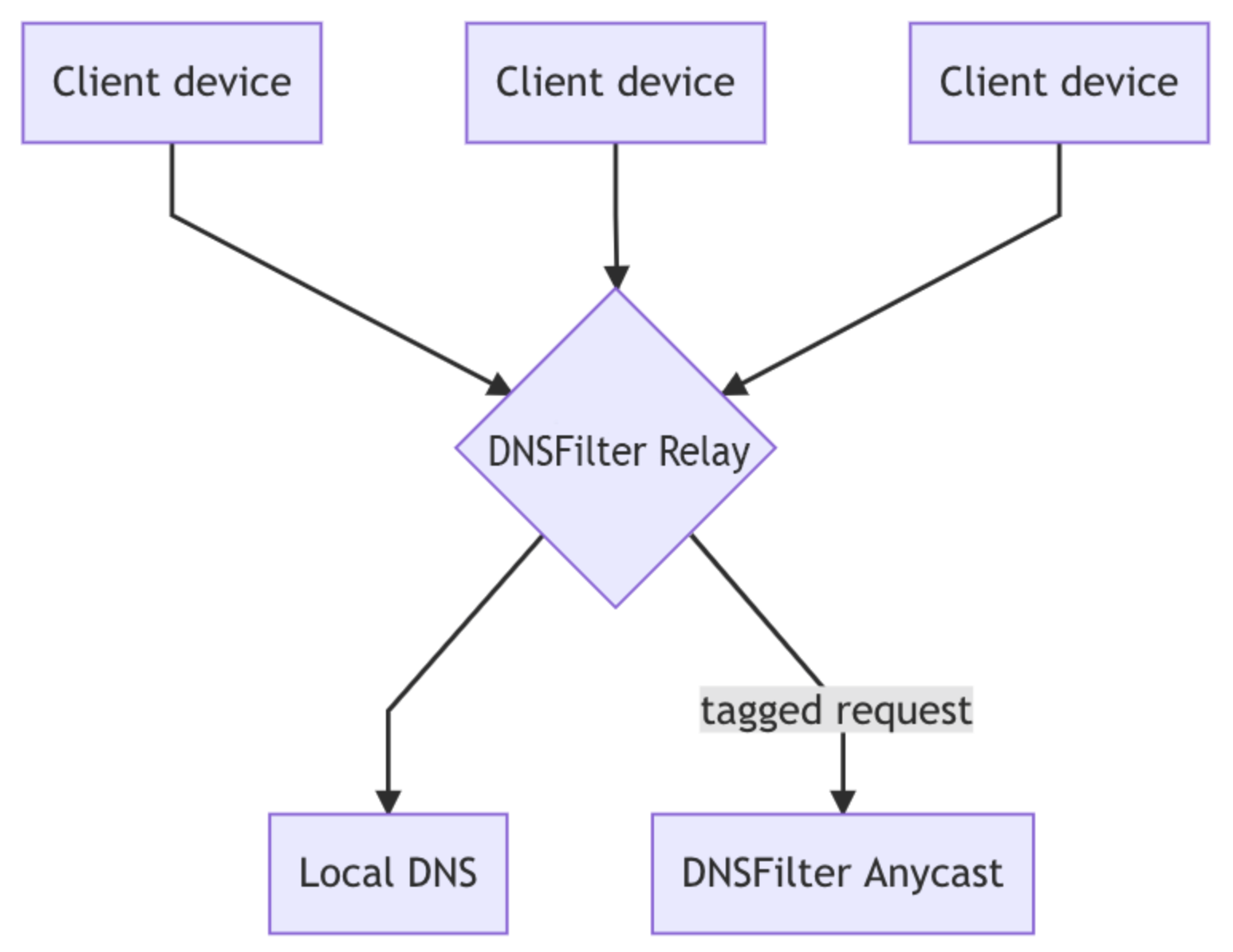
In the context of DNS, the term “response relay” refers to the method through which DNS servers converse and share data in order to deliver precise and prompt DNS resolution. To guarantee that the right IP address is retrieved for a particular domain name, this relay system uses a number of phases and cooperative servers. This is how it goes:
Client Request: When a user types a domain name (such as www.example.com) into a web browser or another application, their computer or device starts a DNS query.
Local DNS Cache: To determine if it has the IP address for the requested domain saved, the user’s device first examines its local DNS cache. The device moves on to the next stage if it cannot be located or has expired.
A recursive DNS server, often offered by the user’s Internet Service Provider (ISP), receives the DNS query from the device. The user’s behalf is represented in the DNS resolution process by the recursive DNS server.
If the recursive DNS server does not already have the IP address information in its cache, it starts the DNS resolution process by contacting the root servers. To find the authoritative DNS server for the requested domain’s TLD, it makes contact with the root DNS servers.
TLD and Authoritative Servers: The root DNS server points the recursive DNS server in the right direction, thereafter the recursive DNS server is then directed to the authoritative DNS server in charge of the particular domain being accessed.
Authoritative Reaction: The authoritative DNS server gives the recursive DNS server the IP address of the requested domain.
Recursive DNS server caches the IP address and relays it to the user’s device as a response. The relay of the DNS answer from the authoritative DNS server back to the client is now complete.
Website Access: The user’s device is able to connect to the web server hosting the requested domain using the IP address it received from the recursive DNS server. This enables the user to access the content of the requested website.
The DNS resolution is accurate, effective, and dispersed over several tiers of DNS servers thanks to the response relay system. The procedure of getting the right IP address for a certain domain name involves each server in the chain. Although it may need numerous round-trip contacts, this procedure usually moves fast, enabling consumers to visit websites without experiencing lengthy delays.
DNS in Summary
Here’s a summary of the Domain Name System (DNS):
An essential part of the internet is the Domain Name System (DNS), which converts domain names into numerical IP addresses. The effective location and communication of computers is made possible by this translation. These are the main ideas:
Function: DNS functions as the internet’s equivalent of a phone book, translating domain names (like www.example.com) into IP addresses (like 192.0.2.1).
Hierarchy: The top-level domains (TLDs), subdomains, and individual domain names are all branched out from the root domain according to the DNS hierarchy.
Components:
Root DNS servers: These servers offer details on the TLD authoritative servers.
DNS servers for TLDs: These servers store data about domain names under certain TLDs.
Authentic DNS servers store the IP addresses associated with certain domain names.
Recursive DNS servers: Help with domain name resolution by contacting authoritative servers.
A recursive DNS server, frequently offered by the ISP, receives a request from the user’s computer.
To determine the IP address, the recursive DNS server makes a sequence of requests, moving from root servers to authoritative servers.
The user’s device receives the IP address after passing it back through the network of DNS servers.
Caching: To speed up next inquiries and lighten the stress on the DNS infrastructure, DNS servers store resolved information in a temporary cache for a set amount of time.
Anycast: To increase speed and reliability, some DNS servers employ anycast technology to route requests to the closest accessible server.
DNS is crucial for web browsing, emailing, accessing websites, and other internet activities. Its proper operation is essential for the use of the internet.
Security: DNS is susceptible to a number of assaults, such as DNS spoofing and Distributed Denial of Service (DDoS) assaults. DNSSEC (DNS Security Extensions) and other security measures aid in defending against these dangers.
Performance: A fluid browsing experience is made possible by quick and dependable DNS resolution. Performance is impacted by a variety of variables, including the proximity to and effectiveness of DNS servers.
In conclusion, DNS is the foundation of the internet’s naming system, allowing users to visit websites using domain names that are easy for humans to understand. For precise and effective communication between computers on the internet, a sophisticated architecture incorporating a range of DNS servers is required.