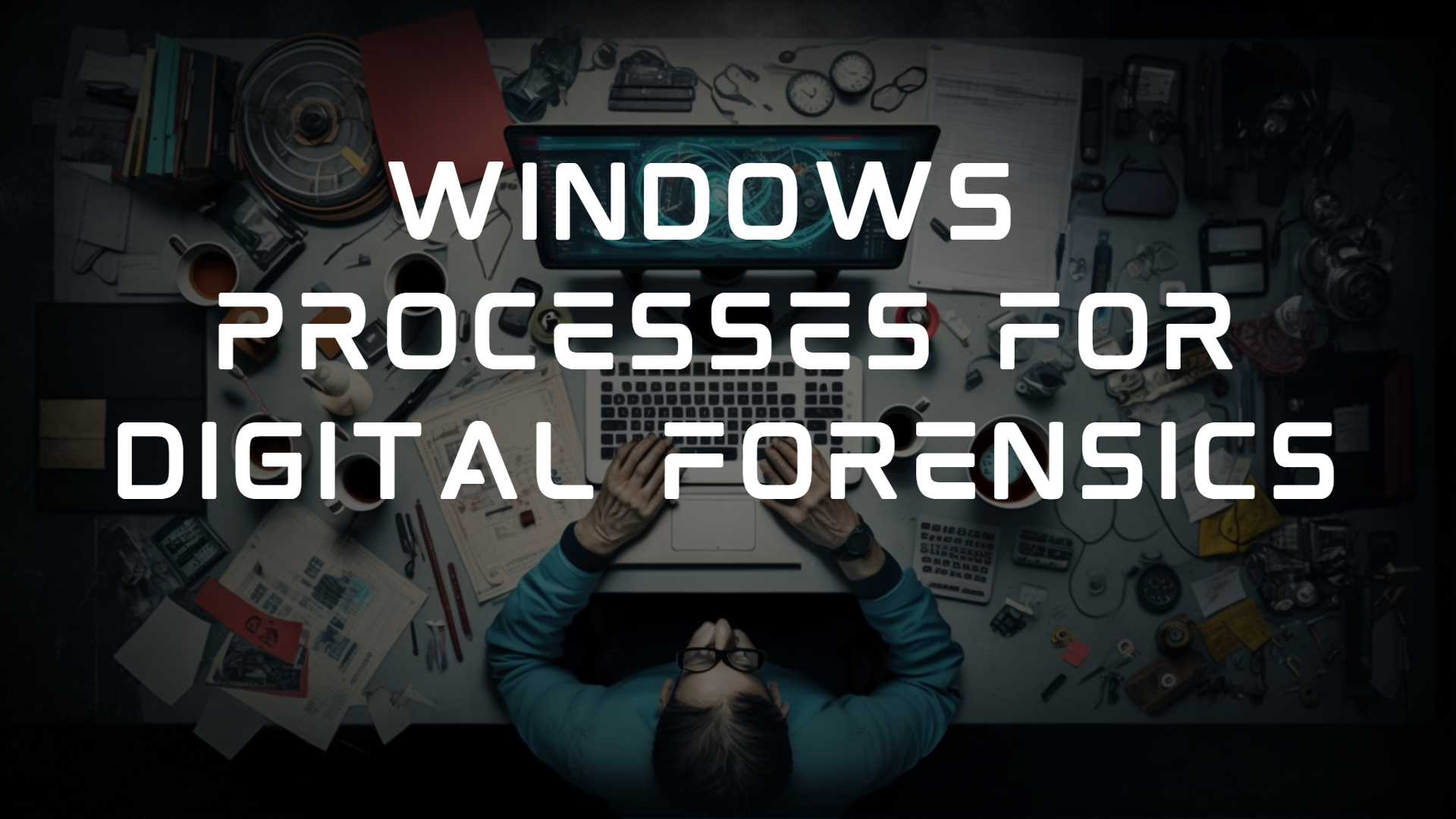
Windows Operating System
The Windows operating system is the most used in the world (whether people like it or not), and the majority of its users don’t fully understand its interworking’s. Users are simply content that it works, like anything complex, such as a car. It starts, and you can drive from point A to point B. Now regarding computers, if they can surf the web, read/answer emails, shop, listen to music, and watch movies, all is well. It took a long time for users to grasp the need for antivirus programs fully. Only when one of their essential everyday computer functions is disrupted is when antivirus matter. Antivirus was enough over 5-7 years ago (rough estimate).
The Reality
Time changes everything. Malware and attacks have evolved, and antivirus is no longer enough. Antivirus has struggled to keep up, solely based on how it is designed to catch evil.
Today antivirus is just one solution within the layered defensive approach. New security tools, such as EDR (Endpoint Detection and Response), have been created because antiviruses cannot catch every malicious binary and process running on the endpoint.
But guess what? Even with these new tools, it is still not 100% effective. Attackers can still bypass the defences running on the endpoint. This is where we come in. Whether you’re a Security Analyst, SOC Analyst, Detection Engineer, or Threat Hunter, if one of the tools alerts us of a suspicious binary or process, we must investigate and decide on a course of action. Knowing the expected behaviour of the systems we have to defend, a Windows system, in this case, we can infer if the binary or process is benign or evil.
Tools in Windows
Task Manager is a built-in GUI-based Windows utility that allows users to see what is running on the Windows system. It also provides information on resource usage, such as how much each process utilizes CPU and memory. When a program is not responding, Task Manager is used to end (kill) the process.
Task Manager lacks many good functions like showing the parent and child programme so it is recommended to use Process hacker or Process Explorer instead of it. You can also use takslist, Get-Process like commands in powershell.