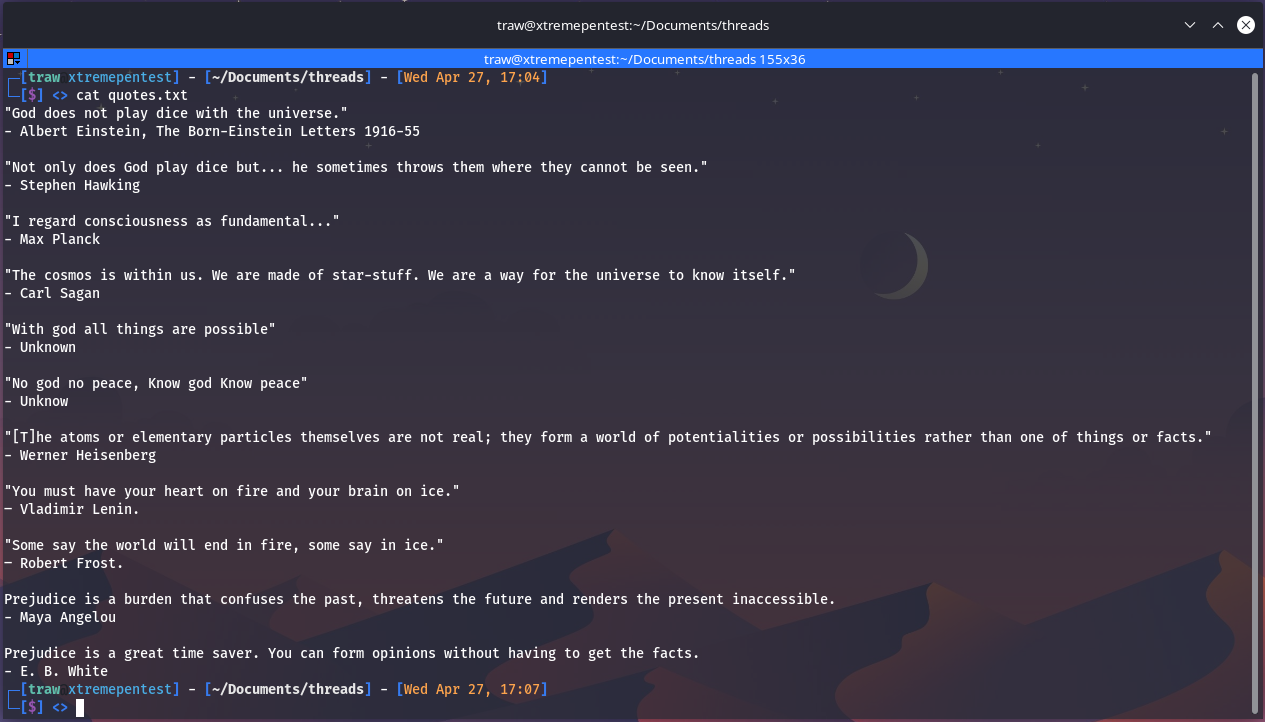
Linux has a command for almost every task, and the majority of them are simple and easy to understand. In this thread, I’ve gathered 17 useful utilities for Linux users that you’ll find useful if you use Linux as your daily driver🧵👇
🐧 Getting Help in Linux
- man — used to display the user manual of any command that we can run on the terminal. for more details on this command checkout it’s man pages.
- help — in Bash shell, without any parameters the command will display the list of all available built-in bash commands. If you specify the command name as a parameter it will display the info about the bash command you specify.
- whatis command — display a one-line description of the command you specify.
- command — help — display usage information about the command. Sometimes command -h also works, but not for all commands.
🐧 User identification and who is who in Linux world
- hostname — used to check the system name that is assigned to a Linux machine. However, this command can also be paired up with other different flags for getting different outputs.
- passwd — Change password of current user. To change a specific user password you have to add the username as a argument ex: passwd username.
- whoami — whoami command is used both in Unix Operating System and as well as in Windows Operating System. It displays the username of the current user.
- who — displays a list of users who are currently logged into the computer. The who command is related to the command w, which provides the same information but also displays additional data and statistics.
- w — display current system status, time, duration, list of users currently logged in on system and other user information.
- last — shows who recently used the system.
- last root — dsiplays when was the last time root logged in as user.
- lastb — shows all bad login attempts into the system.
- chmod — changing permissions — read,write,execute of a file or directory.
🐧 Process related information
- top — list all processes sorted by their current system resource usage. Displays a continually updated list of processes (By default 3 seconds). Use q key to exit top.
- ps — List processes currently running on current shell session.
- ps -u root — List all of the processes and commands root is running.
- ps aux — List all the processes by all users on the current system.
Conclusion
Basic Linux utilities enable you to complete tasks quickly and efficiently. Some of these commands may take some time to remember, but nothing is impossible with lots of practice.
Finally, knowing and mastering these fundamental Linux commands will undoubtedly help you manage your Linux desktop. Best wishes!
That’s it for today’s thread. Glad you have reached this far. If you found this thread valuable:
- Toss me a follow for more threads on Linux and Security → @xtremepentest
- Like & RT the first tweet so other Linux folks can find it too
- And be sure to add more utilities