
Greetings, fellow enthusiasts! Today, let’s embark on a journey into the realm of Slow Scan Television (SSTV) - a fascinating method of transmitting images through radio waves.
What is SSTV and Where did it Begin?
Our story begins in the late 1950s when Copthorne Macdonald pioneered SSTV, a breakthrough in transmitting images over radio waves. Initially embraced by amateur radio operators for its simplicity, SSTV soon found its place in various domains.
SSTV’s Versatile Presence Across Different Fields
- Amateur Radio Communication: Enabling image exchange, radio tech experiments, and aiding emergency communications.
- Space Exploration:Transmitting images from space stations like the ISS, adding a visual dimension to space missions.
- Media and Broadcasting:Infusing visual flair into radio broadcasts with occasional image transmissions.
- Emergency Services:Supporting critical communication with limited bandwidth but essential visual information.
The Defence Science & Technology Organisation (DSTO), in collaboration with the US Naval Research Laboratory (NRL), has performed long distance experiments on analogue modulated free space optical links across Chesapeake Bay, Maryland. In the present work, pulse frequency modulation was used to transmit audio signals over a distance of 32 km (folded path across the Bay). Still images were transmitted using slow scan television (SSTV) techniques, and a novel technique to decrease the transmission time of SSTV images is presented.
The Frequency Spectrum of SSTV
SSTV operates within the High Frequency (HF) band, with frequencies like 14.230 MHz, 14.233 MHz, and 14.236 MHz being common in the 20-meter amateur radio band.
Diverse Modes of SSTV
1.Robot Modes:
Robot 72: Known for its high-resolution images, offering 72 scan lines.
Robot 8: A mode with fewer scan lines, suitable for quicker transmissions.
Robot 36:A popular choice in amateur radio for its compatibility and ease of decoding.
2.Martin Modes:
Martin 1: Produces detailed, high-quality images with a focus on clarity.
Martin 2: Offers a balance between resolution and image quality.
Scottie Modes:
Scottie 1: One of the most commonly transmitted modes, balancing ease of decoding and image quality.
Scottie 2: Provides moderate image quality, suitable for various applications.
Scottie DX: A variant offering extended image resolution for specific needs.
PD Modes:
PD 50: Utilizes phase modulation, delivering good image quality at slower transmission speeds.
PD 90: Another PD mode with improved resolution and image quality.
WRASSE Modes:
-WRASSE Color: Specifically designed for faster transmissions, maintaining acceptable image quality.
WRASSE BW: Emphasizes black and white images, reducing transmission times while preserving clarity.
Martin-M1 Modes:
A newer variation of the Martin Modes, emphasizing improved image quality and utilizing grayscale for better detail and clarity.
Pasokon Modes
Popular in Japan, these modes offer variations in scan lines and image resolutions, catering to different quality transmissions.
Each SSTV mode brings its own unique characteristics, making the world of Slow Scan Television a diverse tapestry of visual communication. Whether you prioritize image quality, speed, or resolution, there’s a mode crafted to suit every preference in the vibrant SSTV community
Connecting with the Cosmos: ISS SSTV

The International Space Station (ISS) regularly showers Earth with SSTV images, creating a global connection with space enthusiasts. Thanks to the ARISS team, anyone, anywhere, can receive SSTV images at 145.8 MHz. These broadcasts are carried out several times a year, anyone in any place of the world can receive SSTV images at the 145.8 MHz frequency. The SSTV (Slow-scan television) format itself was created a long time ago, it was used even to transmit images of the far side of the Moon from the Russian “Luna-3” station. Much later, SSTV became popular among ham radio amateurs, because made it possible to transmit and receive images using a radio transceiver
Receiving and Decoding ISS SSTV
signals are transmitted from the space station, that is orbiting around the Earth, the first thing we need to know is the exact time of reception. Earlier the Orbitron software was in use, but now it is much easier to open the https://www.n2yo.com/?s=25544&df=1 page and see the nearest fly-by time in android device you can use ISS detector
SSTV signals from the International Space station through SDR involves a systematic process. Begin by acquiring an SDR dongle compatible with your computer and connecting it via USB. Install SDR software like SDR# tailored for your operating system. Attach an antenna suitable for VHF frequencies (around 145.800 MHz) to the SDR dongle and configure the software to the ISS SSTV frequency. Use online tracking tools to monitor the ISS’s real-time position and upcoming passes over your location. Tune the SDR to the designated frequency just before the ISS pass, monitoring and adjusting signal strength without distortion. Capture the audio signal from the ISS transmission using the SDR software.
Decode Software and Hardware Devices:
Android: Robot36 or MMSSTV apps. ISS Detector App for iss detection
Windows: MMSSTV , black cat SSTV or RX-SSTV software.
Linux:QSSTV or Multiscan applications.
SDR: RTL SDR, RSP1, HackRf, and more.
For those eager to explore the wonders of SSTV without diving into the SDR, fret not! You can embark on the journey of decoding SSTV signals for demonstration purposes using pre-recorded audio files.
https://www.dropbox.com/s/fhgmd76508hzw0l/ISS_SSTV_Audio_Recordings_Space_Comms_KG4AKV_mp3.zip?dl=0
Demo Image :
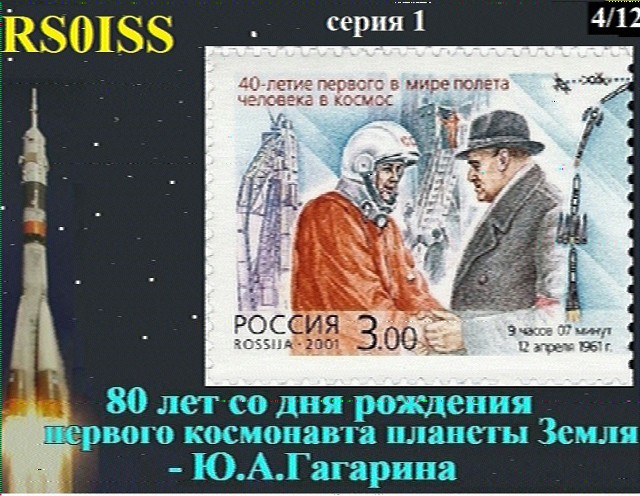
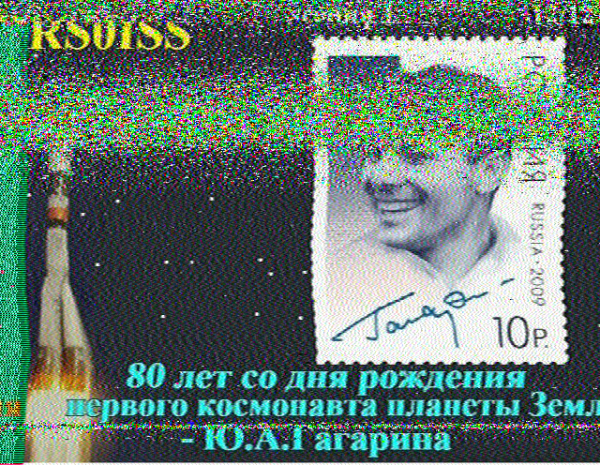

Demo video:
Conclusion:
Slow Scan Television, from its roots in radio experimentation to its current role in space exploration and amateur radio, continues to captivate and connect enthusiasts. In the ever-evolving world of radio technology, SSTV stands as a testament to the enduring power of visual communication.
So, fellow explorers, keep scanning the airwaves and unraveling the visual wonders of SSTV! 📡✨
— — — — — — — — — — — — — — —
Writer : Abhinav Ps (a.k.a HYDRA3301)
IG : https://instagram.com/hydra.3301?utm_source=qr&igshid=MzNlNGNkZWQ4Mg%3D%3D
X :https://twitter.com/HYDRA3301?s=09