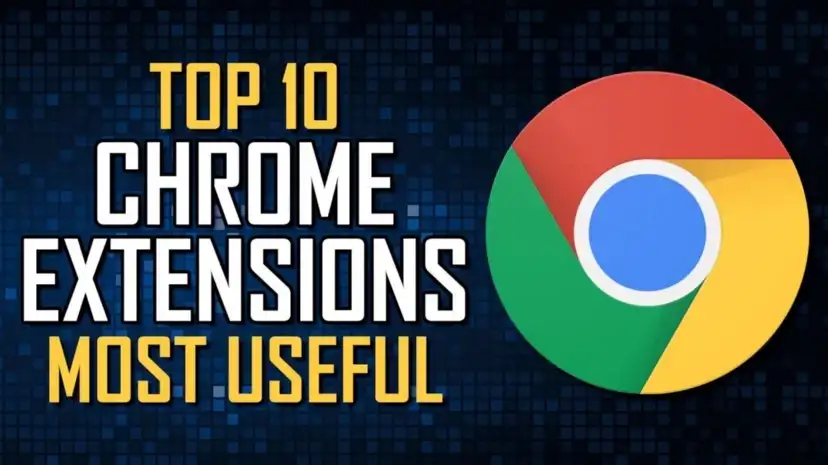
This blog will introduce the 10 most powerful and useful google chrome extensions for infosec professionals should know about.
What are Chrome extensions?
It is a program that can be installed on the chrome browser which can modify your experience or add functionality to the chrome browser. These are created with the help of HTML, CSS, JavaScript, etc.
How to Install Extensions on Google chrome?
- Open the Chrome web store website using the given link
https://chrome.google.com/webstore/category/extensions.
If you know the name/ link of the chrome extension, proceed to 3 directly.
- Find the extension which you want to install using the search box or manually.
- Click on “Add to chrome”, once the popup shows click on “Add extension” and the download will start automatically in a few seconds.
- Click on the extension icon on the top right corner above the google account profile icon and check if the download successfully.
Top 10 Chrome Extensions -
Ghostery — It is one of the best chrome extensions for privacy. It blocks ads, stops trackers, and boots website loading speed.
Dark Reader — It provides a dark mode for all websites. It improves the user experience by providing a dark mode on all the websites you visit. It’s something that we hackers love.
Mcafee Webadvisor — It helps the users easily identify safe sites and warns the users whenever they visit a harmful site and also scans the downloading file for malware.
URL Render — It helps the users in browsing websites directly from their favorite search engine’s result page without opening open the link. A great tool when doing research.
Buster Captcha Solver for Humans — It helps the users to solve difficult captchas automatically by completing reCAPTCHA.
Dashlane Password Manager — It makes browsing the internet easier by saving all your passwords, filling out forms fast, and keeping your data accessible and safe.
Tampermonkey — It helps users to run so-called user scripts to add or remove new functionality and content, or automate actions.
Wappalyzer — It is a technology profiler that shows you what websites are built with. In short, it identifies web technologies. It finds out what CMS a website is using, as well as any framework, eCommerce platform, JavaScript libraries, and many more.
PhotOSINT — It is Used to find metadata of an image and do reverse image searches from google, yahoo, Yandex, and more in a single click.
HTTPS EVERYWHERE — It automatically switches thousands of sites from insecure “HTTP” to secure “HTTPS”.
For learning more about google chrome extensions, check out our awesome collection of google chrome extensions on our Github page.
https://infuriousicc.github.io/Leading-Chrome-Extensions/
You can follow me for reading my writeups on topics related to ethical hacking and cybersecurity and a few topics on technology and to knowing my tips and tricks which I use to save my time and for better results.